Riot Games is doing all it can to try and make sure that hackers can’t ruin your fun in Valorant. The first part of their anti-cheat measures is Vanguard, which should automatically download when you download the client.
Some players appear to be running into issues, and it would seem that if you had already downloaded the client to try and save some time, that Vanguard might not have downloaded.
The first thing you will need to do is the trusty act of turning off and back on your PC. The next time you load up the client and try to play, it should automatically update with the Vanguard anti-cheat. This is clearly stated by Riot on the Valorant website, but the text is rather small, so it is understandable if people miss it.
If this doesn’t fix the issue, you will need to uninstall and reinstall the client and then try again. As long as you have received your invite to play in the beta and the client is installed, it should all sort itself out after your restart your PC.

If you are not sure if you are in the closed beta yet, you will need to go to the Valorant website and click on the “Check your Status” button near the top of the website. This will let you know if you are one of the lucky ones who made it into the beta.
If the website tells you that you are not in the beta yet, then you will need to get back to watching streams to try to get in.

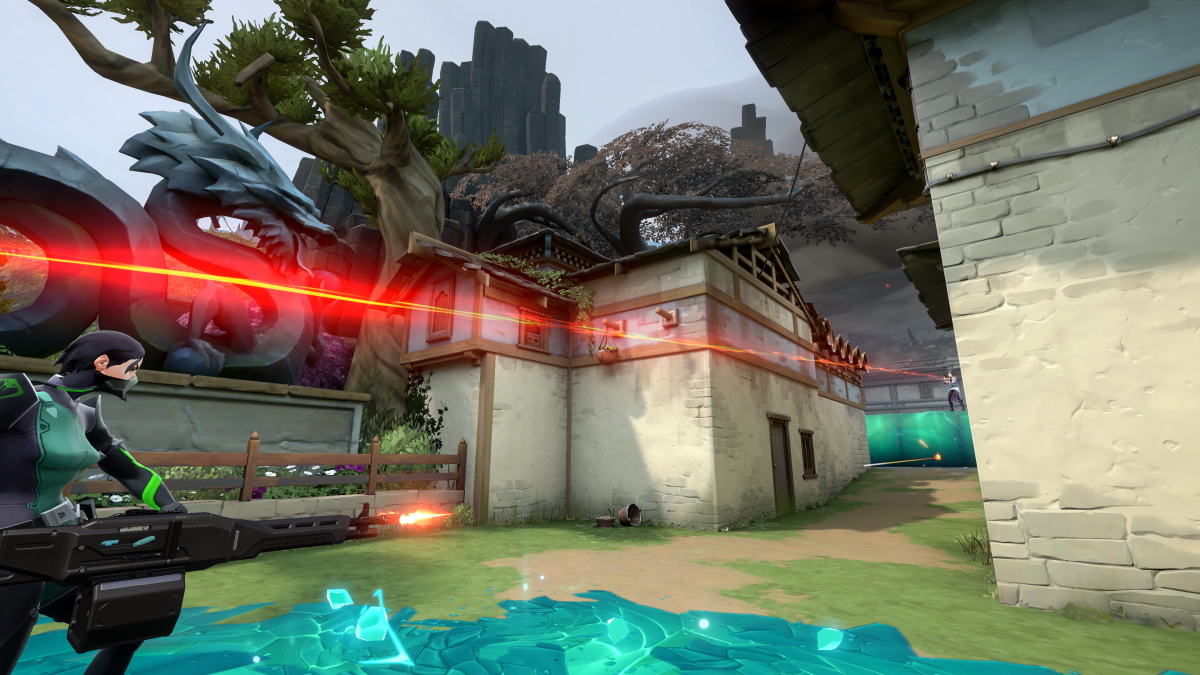





Published: Apr 7, 2020 10:00 am