Star Wars: Squadrons won’t just let you customize your Starfighters. You can also dress up your pilots in various cosmetics, which allows you to stand out from the crowd and write your own story as a Star Wars legend. We’ve detailed how to customize your pilot in Star Wars: Squadrons below.
How to earn cosmetics
When you load Star Wars: Squadrons for the first time, you can select how you want your pilots, New Republic and Imperial, to look. You can only choose from the default skins available initially, which will be the orange and black flight suits, respectively. As you play, however, you can unlock different cosmetics.
There are three ways to unlock new cosmetic items. First, as you play, score kills, and win matches, you will earn Glory. Glory is one of Squadrons’ two in-game currencies. You earn it by leveling up, completing Daily Challenges, and based on the Rank you achieve by navigating Operations. Glory can then be traded in for cosmetics — both pilot and ship customizable — that you can equip, and this is how you will obtain most of your cosmetics.
The other two ways are by completing certain tasks, or reaching a particular Rank in Fleet Battles. Cosmetics attained from these cannot be unlocked using Glory. However, all of your cosmetics will be viewable in Star Wars: Squadrons’ single-player campaign and multiplayer mode, which will help make your experience unique to you.
What pilot cosmetics are available?
Pilot cosmetics don’t just relate to your character’s flight suit. Both pilots will have different heads to choose from, and the New Republic pilots will have both human and alien heads if you want to change your species.
Squadrons’ cosmetic options will grant you the opportunity to create unique pilots. The vast majority have been sourced from Star Wars canon, too, so you know whatever you equip will be authentic to this universe. Mix and match the cosmetics that you unlock, and you will have two pilots at your disposal who are ready to show off in and out of the cockpit.
How to equip new cosmetics
You can access your pilots’ customization options through the Hangar. Head to the Customization tile of the main menu, and then select the Imperial or Empire Hanger to enter. Head to the “Customize Pilot” area, and press the interact button to begin changing your style and look.
From here, you can cycle through the various customization options. These tabs are:
- Head
- Helmet
- Flightsuit
- Tops
- Bottoms
- Gloves
- Emotes
- Stance
- Voice
Items can range from Common to Legendary, and you can preview what they will look like before you buy and equip them. Different tiered items will cost more Glory than others, so bear this in mind before you make your purchase. If you unlock specific cosmetics from specific tasks and your Fleet Battle Rank, you won’t need to buy them.




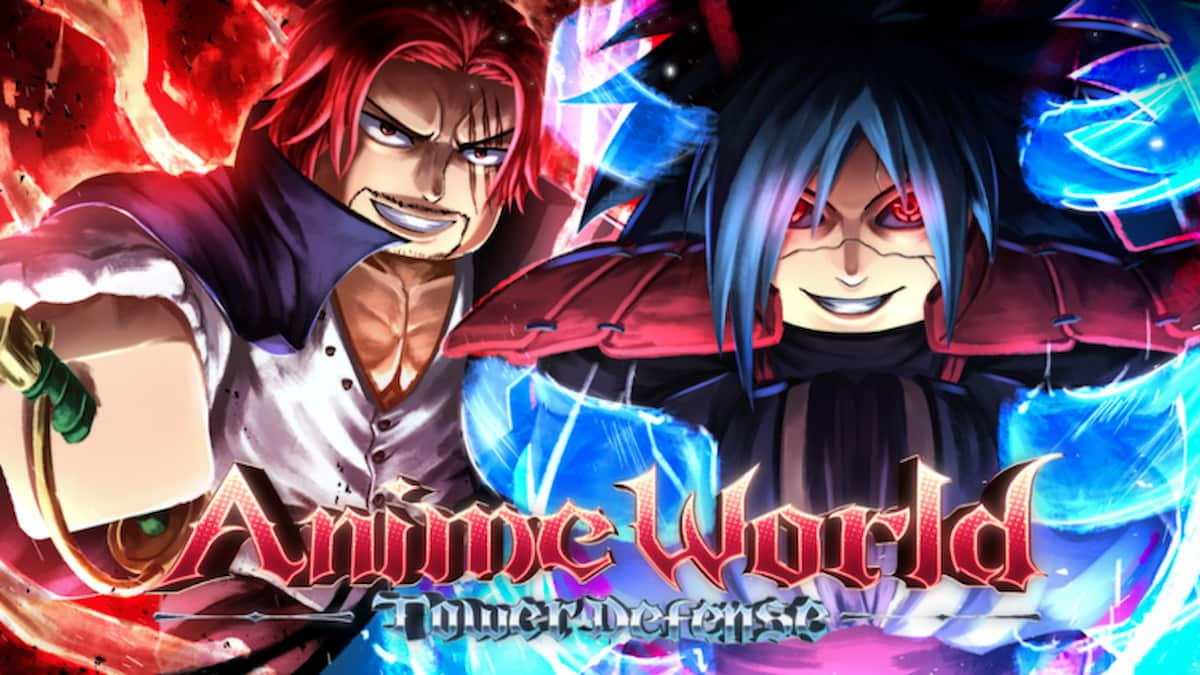


Published: Aug 14, 2020 05:47 am