If you played the MLB The Show 22 Tech Test or saw some new gameplay on social media, you might have noticed some clear dots in the strike zone. These dots make up the PCI Anchor, a new feature implemented by San Diego Studios for MLB The Show 22. This feature has been meshed in with zone hitting, the interface primarily used by players in MLB The Show 22. So, what is this new PCI setting, and how does it work? Let’s go over what you need to know.
The PCI Anchor is a new addition to the Zone hitting interface in MLB The Show 22. In MLB The Show 22, users will have the option to use one of nine pre-set PCI slots before a pitch. This addition aims to allow for better PCI placement and to make hitting just a little bit more user-friendly.
Here’s a look at the nine slots. Each is located in the zone. When using the PCI Anchor feature, players will be able to cycle through these different slots. Then, when the right one is found, the PCI will stay there, unless moved by the user.
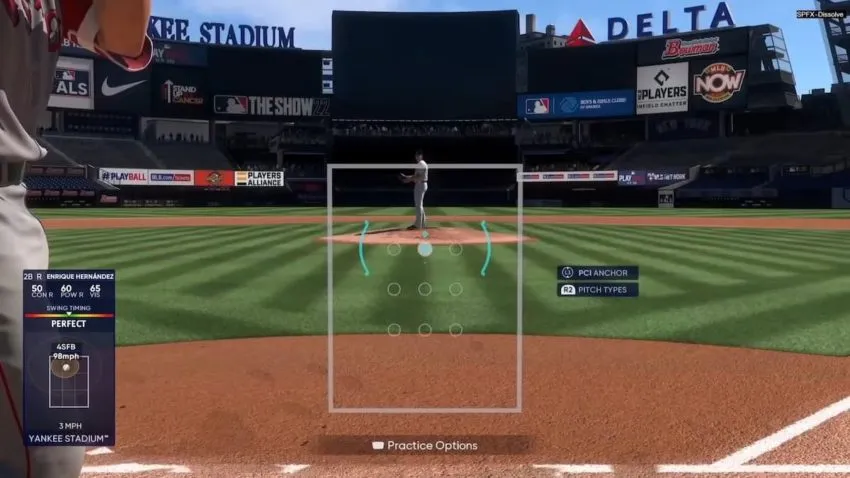
To activate the PCI Anchor, users will need to click either LS (for Xbox) or L3 (for PlayStation). Once that is done, users can then cycle through the slots with the left analog stick.
This feature should be a welcome addition for those who struggle with hitting pitches that are placed at one particular part of the zone. Having the ability to pre-set the PCI zone indicator via the Anchor should do away with some of those blind spots and be a useful tool for catching up on pitchers who love to place the ball at a certain spot on the plate.







Published: Mar 20, 2022 09:54 pm