Discord is a favored communications device embraced across the world. Its developers have hidden some interesting and amusing surprises, ranging from playful references to literal games, in the app and the website for you to find. Some of these may disappear soon, so it’s best to find and enjoy them where possible.
Discord Easter Eggs on PC
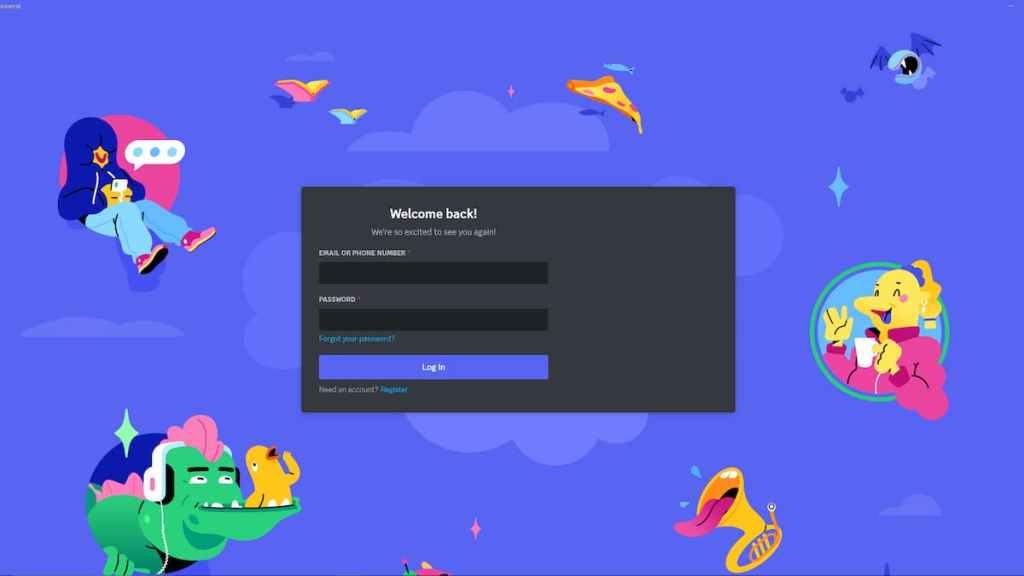
While there are different version of Discord that can be downloaded, such as ones on Mobile, the PC version was the original. As such, there’s a lot more PC Easter Eggs for users to find.
Discord Street Fighter and Dance Dance Revolution

This one is a two-in-one combination, with a Dance Dance Revolution style Easter Egg as well as a hidden combo code to showcase a Street Fighter callback. You can access these Easter Eggs with the following steps:
- Pressing CTRL and / brings up the Keyboard combos menu.
- At the top right you’ll see arrow keys which light up as you press them on your keyboard, they also play an electronic sound which can be quite fun to play around with.
- Once you’re done messing around with those, press the following keys in sequence: “H” “H” “Right Arrow key” “N” “K” and you’ll see the “Raging Demon Easter Egg”.
Related: How to make your Discord name invisible
Discordo
This one is simple and easy to do, it also remain permanently until you repeat the steps to activate it.
- Press the top left Discord logo 15 times in a row. By doing so you’ll activate the “Discordo” sound. To deactivate it, repeat this method.
Confetti from Nitro Boosts

Moving your cursor rapidly over the notification for Nitro boosts to a server pops up a spray of confetti, but if you do this enough times you’ll actually get Wampus pop up in a corner to throw out extra confetti.
404 Snek

If you manage to get an Error 404 you’ll end up with the error code page, but pressing the button to the right of the robotic hamster will activate a game called Snek. Another way to bring up the Snek game on the 404 error page is to type in the Konami code for the game which is the following:
- Up arrow, up arrow, down arrow, down arrow, left arrow, right arrow, left arrow, right arrow, B A
That’s not right
If you change your user name in Discord to a series of very unusual characters, the edit button will give you a face of pure disapproval. It cannot be done w
Humans.txt

Go to https://discord.com/humans.txt.
This will take you to a text file on the server itself. Discord has used this page to display their logo in ASCII as a kind of art, as well as include a link to their “About” page.
ID Copy
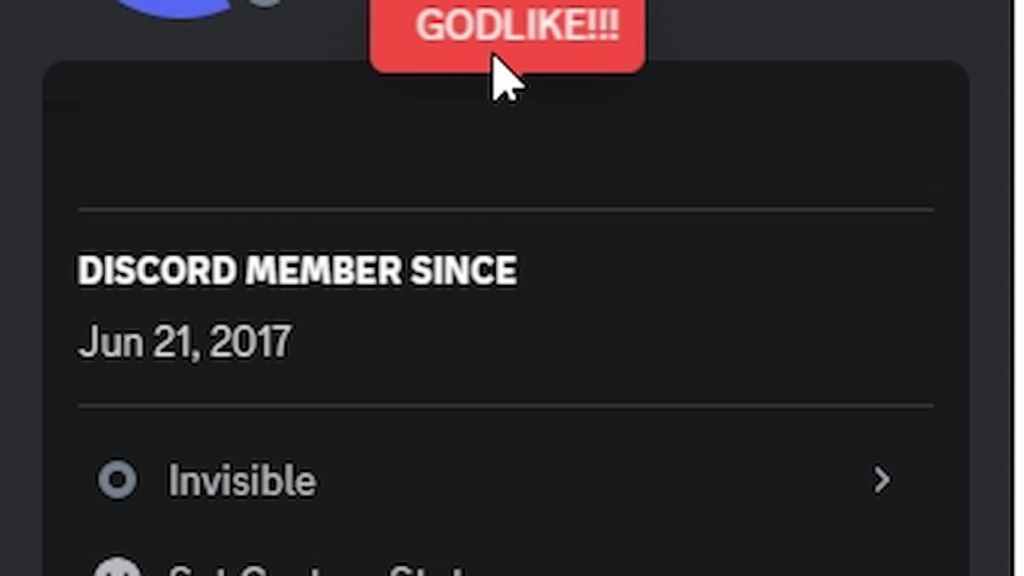
Clicking your user ID to copy it multiple times will trigger alternate text to pop up, going from “Copied” to “Double Copied” to eventually ending in “Beyond Godlike”
Searching can be hard
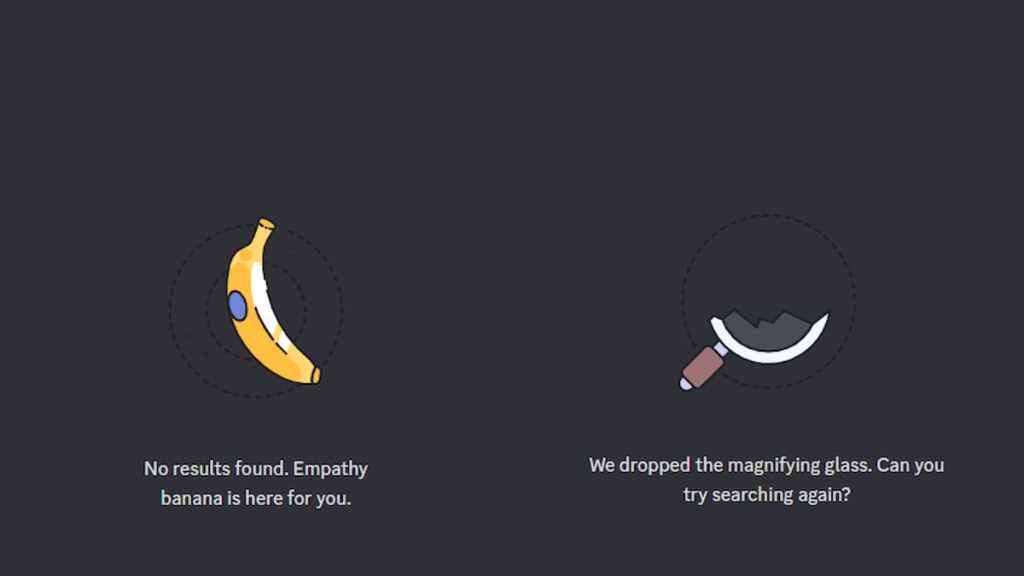
When searching for results that cannot be located you’ll receive a standard message informing you that the search was unsuccessful, however, sometimes you’ll be able to trigger a different text that reads “Empathy banana is here for you.” You can also get a second Easter Egg that will show a different text reading “We dropped the magnifying glass.”.
Vidkids
Typing in printer.discord.com will direct you to an old video called Computer Man from a Canadian show titled VidKids.
Holiday Specials
During the Halloween season of 2020 the music of Discord’s calls switched to a spookier more haunting sound. During this year a Festive sound pack was available, changing the various sounds available to a more festive and end of year theme. Discord have also added some other variations to their sounds for different holidays.
There is also a Turkey emoji that appears in the corner of the text bar in the place of the standard smiling emoji. This happens when the time and date are set to Thanksgiving.
Discord Easter Eggs on Mobile

Some of the Easter Eggs you’ll only be able to access on the Mobile versions of Discord, this is due to the way the app interacts with your device.
AMOLED and Flashlight
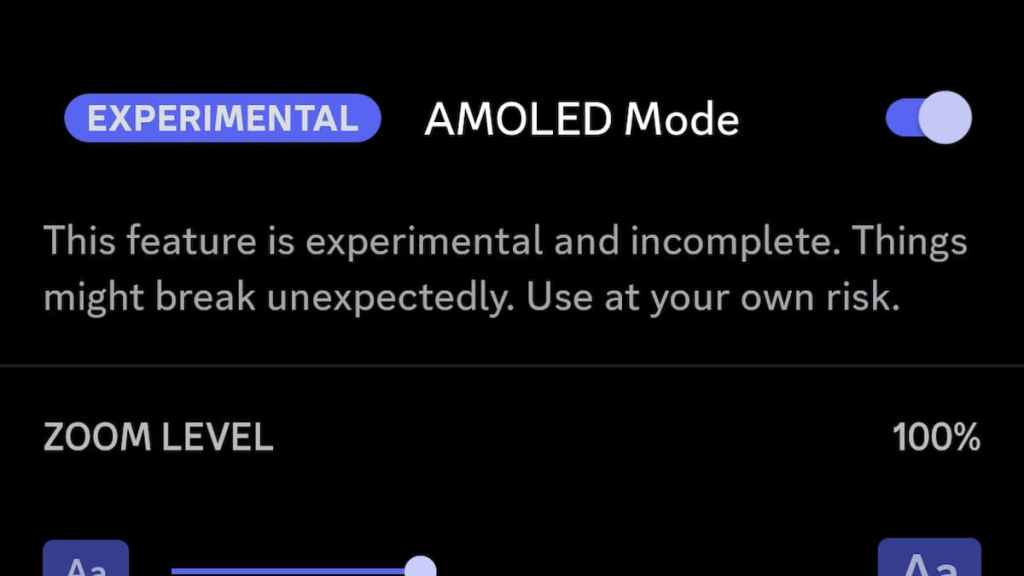
These are only available on the Android version of discord. To activate this, you’ll need to go to the Appearance settings and tap on the Dark theme a total of nine times. This will show you a new theme that takes Dark mode to a whole new depth. You can also activate the “Experimental Mode AMOLED”.
To get the Flashlight theme you need to tap the Light theme option a total of six times, similarly to how you would have done it for the AMOLED option.
Retired Easter Eggs

Unfortunately not everything lasts forever, and these are some of the Easter Eggs that the Discord Devs have decided need a rest.
That’s not right
If you change your user name in Discord to a series of very unusual characters that were far too long for the textbox, the edit button will give you a face of pure disapproval. It was done by bypassing the usual character limit by using unicode.
Dubstep Discord
This one was not as easily activated and it happened randomly by chance, so there’s wasn’t anything you could do to trigger it. There was a 1/1000th chance that Discord will play a dubstep version of its usual ringtone. This was however retired in 2020.
Insanity Mode
This Easter Egg would have allowed you to change the speed at which notifications came through on a server. While on smaller servers it wouldn’t have been an issue to have high-speed notifications flying through, the chaos would have been intolerable on bigger servers. While the Easter Egg has been removed, as well as an original video on YouTube, you can still probably find copies of it to see what it actually looked like.
Mario Question Mark
In the days of yore, when Discord was still young, there was a “?” on the homepage that resembled that of the one found in the game Mario. Clicking on this dispensed a coin, Super Star, and other items from the game. You could also click a small beaker filled with greenish liquid that would bubble. There are videos out there that show how Discord used to look for the curious souls.










Published: Jan 28, 2023 05:17 am