You can choose to jump into skirmish matches against random players in Age of Empires IV, or you can jump into a game with a friend to take on other AI. Because you can play with friends across the Xbox network and Steam, adding them as a friend in the Age of Empires IV makes the entire process much more manageable. Here’s how you add other players as your friend.
You want to go into the game’s main menu and click on your profile icon in the lower-left hand portion of the screen. It will be the icon next to your profile level. Click it, and then you’ll see a My Group tab. Click on the empty slot, and this opens up your Friends list where you can see all of your online friends, any friend requests sent to you, and the status of all requests you’ve sent. On the top-right of the open Friends tab, there’s a button you can click that says Add, where you can send friend requests.
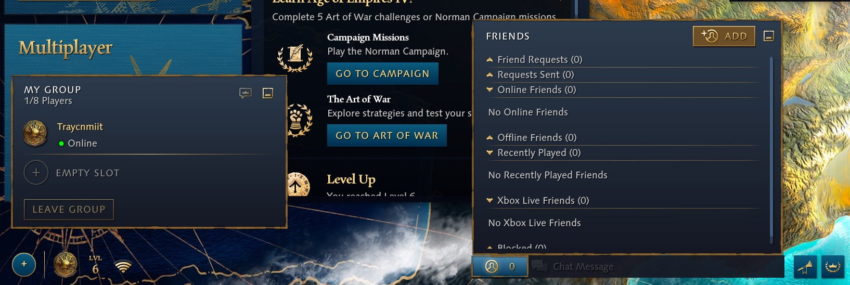
To send out a friend request, you need the profile name your friend is using in Age of Empires IV. The Add tab takes you to the Search Players section, where you can type in a name to search for a profile in the game. This is also where you can send friend requests to players you’ve fought against in previous Age of Empires IV matches or anyone on your Steam or Xbox Live friends list.
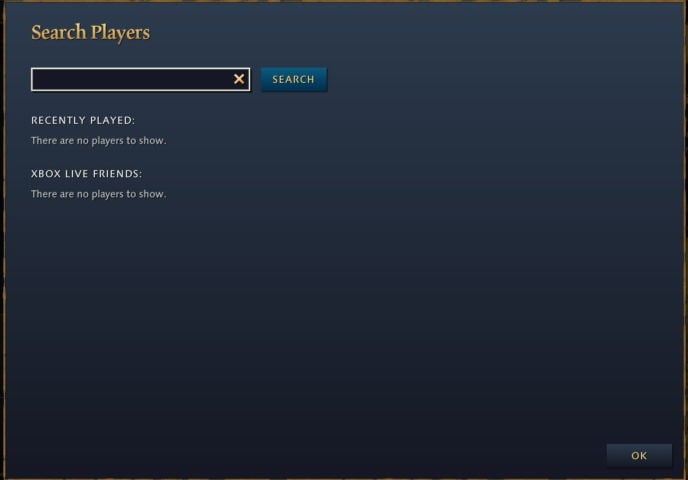
After you send the request, it’s up to your friend to accept it. Once in a group, the two of you can create an Age of Empires IV online match and start playing against AI or other players.







Published: Oct 28, 2021 03:58 pm