Fans of Takayuki Yagami will be eager to jump into Lost Judgement, but how they plan to play the game is up to them. Some will prefer the original Japanese dialogue and audio, while others will want to go with the English dub instead.
The good news is that you can set up the audio and subtitles in Lost Judgement in a way that suits your own preferences. In this guide, we will show you how to do it.
Upon launching the game, you will get an option to play Lost Judgement with either English or Japanese audio and dialogue. If, after setting it here, you wish to change it later in a playthrough, you can do so easily.

Hit the Menu button on the Xbox, or the Options button on the PlayStation, to bring up Yagami’s phone. Select Settings, then Other. In this tab, select Audio Language. From here, you can change the language to whatever you want.
To change the subtitle language, you can do that in the same Other menu but will need to look under the Text Language option. The subtitles can be turned on or off completely in the Game Settings tab. This will allow you to set up the perfect combination of dialogue language and subtitles in Lost Judgement. Unfortunately, there is no way to adjust the size of the subtitles for folks who may need them to be a little bit larger.

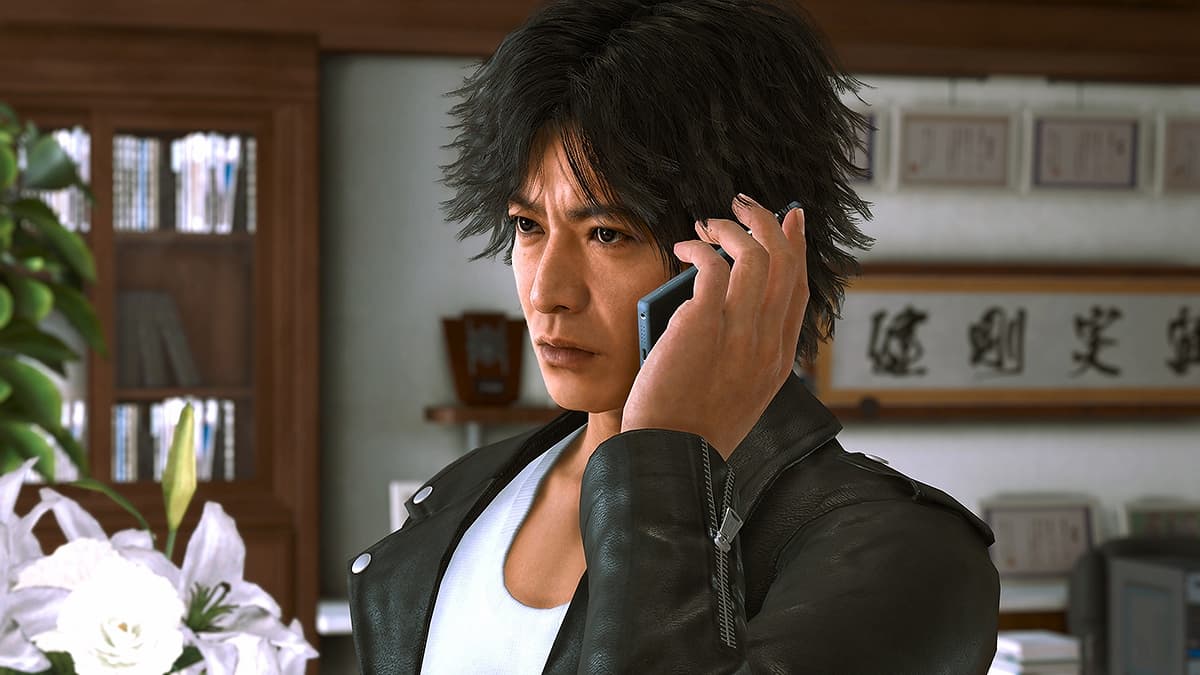








Published: Sep 22, 2021 05:18 am