You may want to change units in Fire Emblem Warriors: Three Hopes before starting an engagement, regardless of whether it’s a side mission or one of the main story quests. Every character that you bring will be necessary. You’ll want to make sure you do this if there’s a unit or two you want to change before you start. Here’s what you need to do to change units out before a battle in Fire Emblem Warriors: Three Hopes.
Related: How to change classes in Fire Emblem Warriors: Three Hopes
How to swap out units
The option to swap out your units will appear while observing the Battle Map. You will start on this screen before an engagement begins, but you can find it as the second option underneath the Battle Details option. The Battle Map gives you the full layout of all the characters on your side, including the enemy commanders you will be fighting at the start of the battle. Some enemies may remain hidden and appear on the map as you progress through the story.
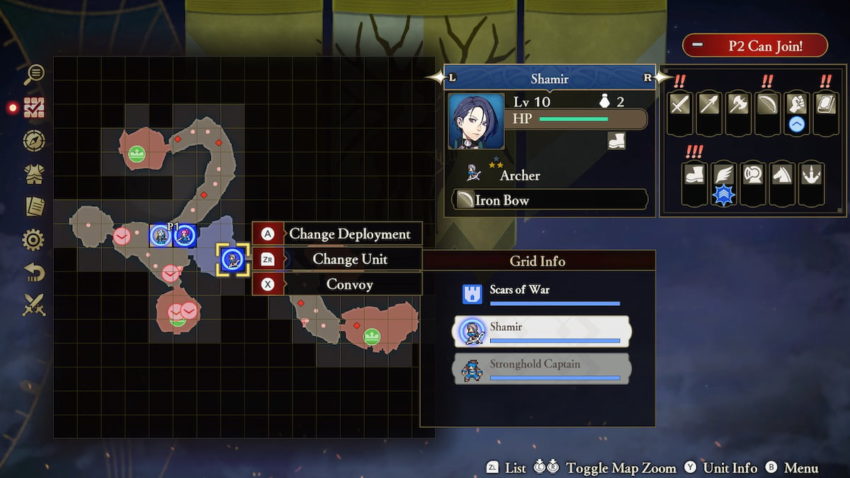
Now, pick the character you want to swap out and highlight them on your map. You will have three options to choose from, and you’ll want to click the ZR button on your Nintendo Switch to change the unit. You can choose from any of the characters available on your roster. Before you make your decision, highlight all of your available characters to see what units they are weak to and if they have an advantage against anything.
The characters you use throughout your Three Hopes campaign will vary. Your options will continue to expand as you recruit more characters and add them to your party. For those who want to add as many characters as possible during their playthrough, we recommend controlling all surrounding territories before starting a major battle. Each territory you control earns you Strategy Resources, and you can recruit characters by activating specific Strategies. The gold cross highlights these significant battles on the map, with the smaller territories highlighted by smaller, silver crosses.
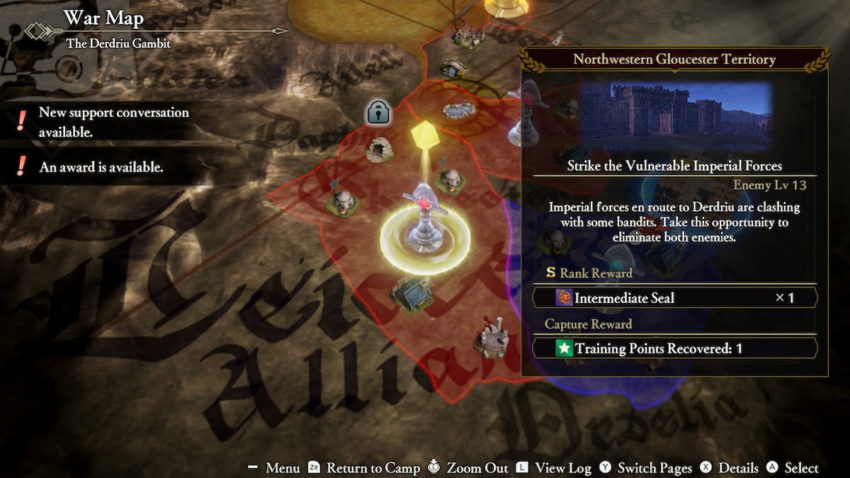







Published: Jun 24, 2022 02:12 pm