MMOs typically place an emphasis on the appearance of your character. You usually start the game by making your character look however you want before getting thrown into the fray and then upgrading their look with gear. In Tower of Fantasy, you don’t make your character until you have completed a little bit of the story. Once you do, it appears as though this creation is permanent. Luckily, you can change your character’s appearance at any time, as long as you have the currency required.
How to change your character’s appearance in Tower of Fantasy
The first time you create your character, you will have a pretty large set of options to choose from for hairstyle, eyes, facial features, and more. After you create your character, you can alter their appearance through the use of Simulacra. These transform your character into different characters. Don’t worry, this isn’t the only way to alter your character’s appearance. The other way starts by entering the backpack menu.
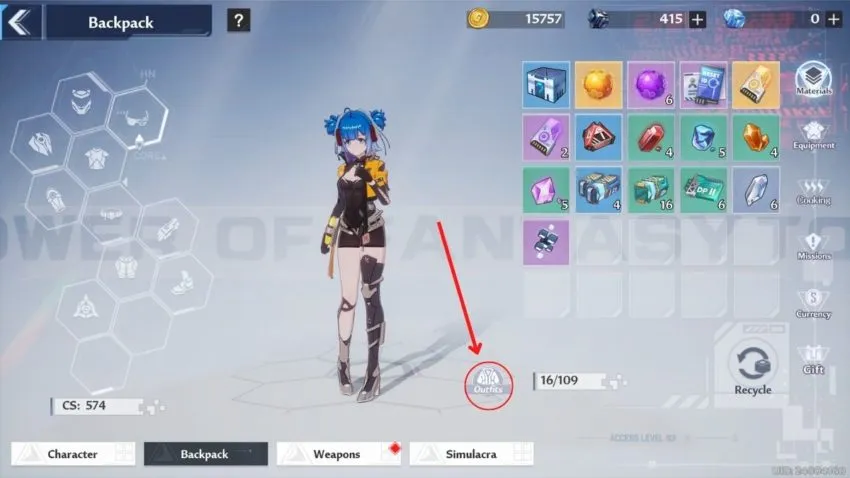
Once you are in the backpack menu, select the button that says Outfits at the bottom of the screen above the Simulacra menu button. Doing this will bring you to the screen that allows you to select your character’s outfit. You can unlock more outfits by completing various tasks in the world. Changing your character’s outfit is free. If you want to change their physical appearance, start by pressing the button that looks like the silhouette of a head.

Pressing this button will bring you back to the character creation screen you used to originally create your character earlier in the game. In this menu, you can change anything about your character from their facial features down to their physique. No matter how many changes you make, the cost of altering your character’s appearance is 100 Dark Crystals.







Published: Aug 10, 2022 03:56 pm