Changing your display name within Roblox is thankfully a simple task once you know which buttons to use. Players will want to log in to their Roblox accounts on the official Roblox website and find the cog in the top right of the screen.
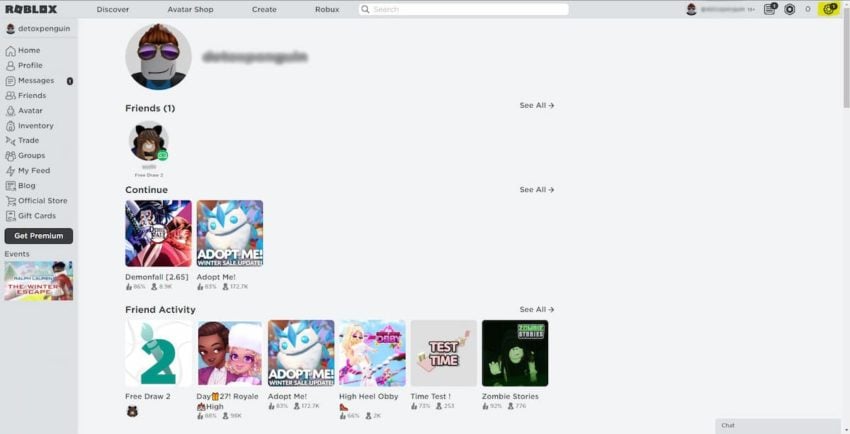
After clicking on the cog, a dropdown will appear. Players will then want to click ‘settings’ which will bring them to a new page. This new page has many options (such as setting Roblox to use dark mode), but the one we’re interested in is the first option.
Players will see their display name at the top of the screen: clicking on the right of the display name, as indicated in the screenshot, will prompt them to change their display name to something else. Here, players can also change their username, the password used for access, and even set up two-factor authentication.
Note that these additional profile settings are not necessary to play most Roblox titles.
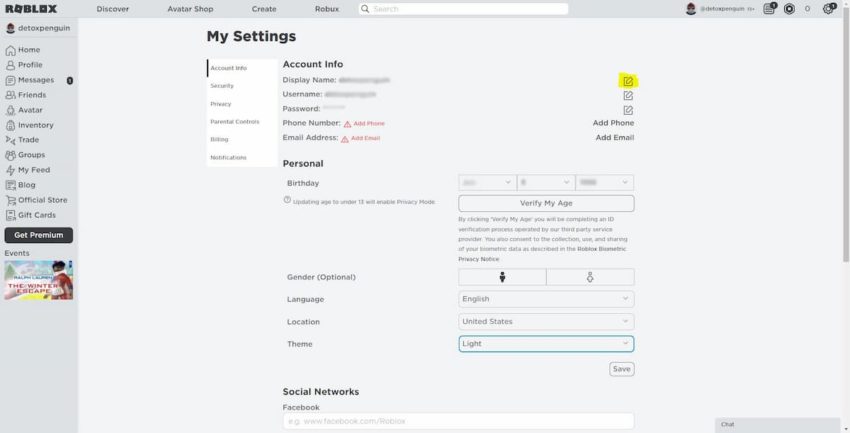
Note that Roblox players can only change their display names once every seven days. Finally, Roblox standards still apply: names must be changed to something that is considered family-friendly. It is strongly encouraged to never use your real name for online interactions within Roblox.










Published: Dec 27, 2021 01:46 pm