The Xbox Series X and Series S are now available to the public. If you had an Xbox One, you will likely carry over your account from that system seamlessly. All you need to do is put in your regular login information, and you are ready to set up your new console. However, if you want to maintain that same account but change the email needed to locate it and log in, you might need a little guidance. Here is how you can change the email on your Xbox account for your Xbox Series X.
To change your email address associated with your Xbox account, you will need to go to xbox.com on any internet browser. If you want to, you can do this in the Microsoft Edge app on your Xbox Series X or Series S, but it will be most likely more straightforward and faster if you do so on your PC or smartphone.
Once on the website, sign in to your account. When signed in, click on your icon, and a drop-down menu will have My Microsoft account. Click on that. On your account page, click Your info in the top left. On the right side of the next screen, select Manage how you sign in to Microsoft.

On this next page, you can now add or remove email addresses that will give you access to your Xbox account. If you want to make a new email the primary alias, you will first need to add the new email, verify it, then click Make primary. Any emails or phone numbers you add to this section will have access to your Microsoft and Xbox accounts. Use any of them at sign-in along with your password, and you will be logged in.

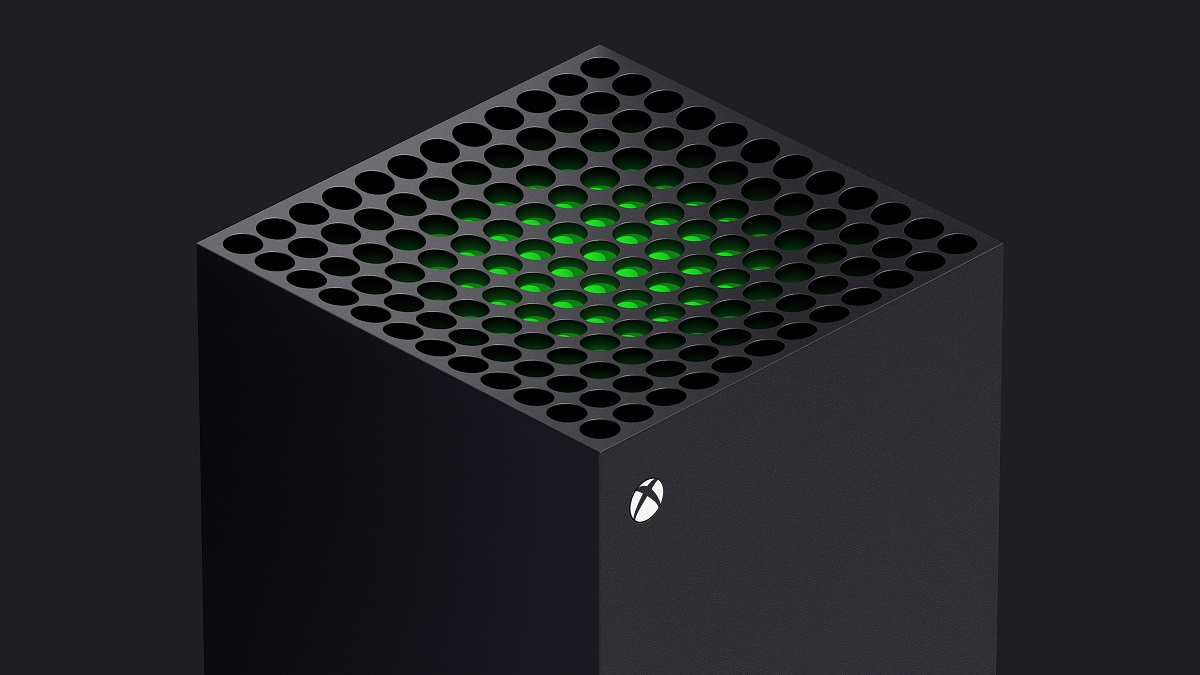





Published: Nov 11, 2020 06:37 pm