Minecraft is a game all about taking the experience and tailoring it to your wants and needs. Whether you are building a structure or changing the skin on your avatar, whatever you are doing is because you want to pursue it. This same mindset goes into your username, which means you may want to change it at some point.
Anyone looking to change up their name in Minecraft can easily do so, but it does vary based on the type of edition you’re trying to play the game. Here’s what you need to know about how you can change your Minecraft username.
Where To Change Your Username in Minecraft: Java Edition

Start the Minecraft Launcher app to change your username in the Java Edition of Minecraft. In the top left corner of the window, click on your name, and a menu will drop down. Select Manage Minecraft: Java Edition Profile and this will open up a new window in your browser to the official Mojang website. Sign in with your Mojang account if you have the details, or if you are playing through an Xbox Game Pass subscription, select Sign in with Microsoft Account.
Related: The 10 best games like Minecraft
You should now be on a page that shows all of your Minecraft games. Under the Java Edition, select Profile Name. In the box, input whatever name you want to appear above your character in the game. Note that you will be stuck with whatever you choose for the next 30 days, at which point you can change it again.
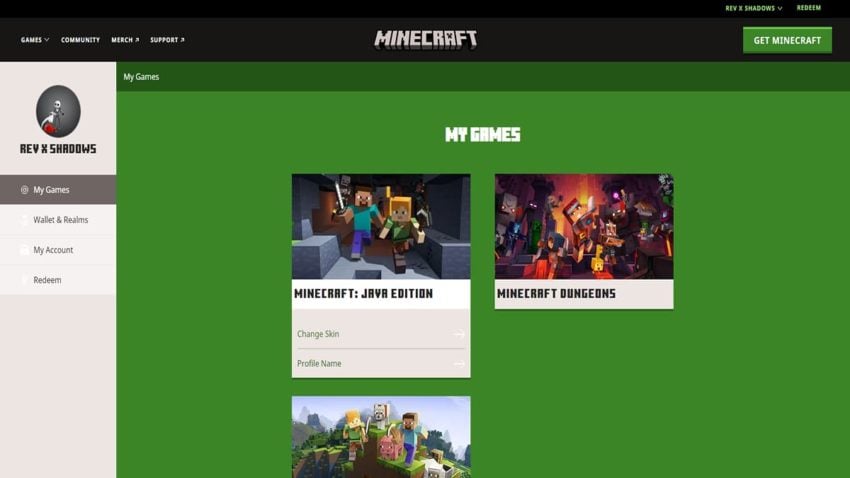
Where To Change Your Username in Minecraft: Bedrock Edition
The Bedrock Edition of Minecraft is a little more tricky but about as easy to change. Because the game is on various platforms, you will need to change your username on whatever platform you are on if you do not have a Microsoft account linked to it. If you are playing on your own or with friends on Nintendo Switch or PlayStation, whatever name your account is there will be your username.
If you are playing on mobile, PC, Xbox, or one of the other consoles with a Microsoft account connected, you will need to change your Xbox Gamertag. To do this, go to the Change Gamertag page and sign in with your Microsoft account. Put your new name here and go through the process of changing it. Whenever you sign into Minecraft with your Microsoft account, the change will take place.
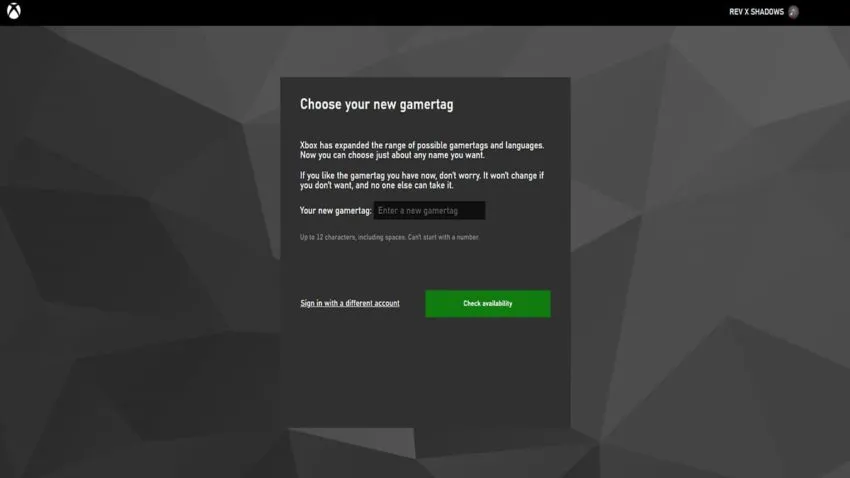







Published: Jul 17, 2023 03:07 pm