Ground Control is the third Milestone you’ll likely tackle in the Utopia Expedition in No Man’s Sky. It requires you to join up with the other players involved and put your base on the map. This guide explains how to complete Ground Control so you can get on with the much more complicated parts of this Expedition.
Related: All Refiner recipes in No Man’s Sky
How to upload a base to the Utopia Project

To upload a base to the Utopia Project, you need first to establish a base. You’ll have done this for the first Milestone in this Expedition, Foundation. If you haven’t done that yet, then you’ll need to place a Base Computer from your inventory. You then need to register the base using the Base Computer.
The next thing you need to do depends on which Milestone you will complete first. If you’re aiming to complete Ground Control, interact with the Base Computer and select the Upload Base option from the menu. If you’re trying to complete Foundation, follow the necessary steps to do so and then come back to this Milestone. As you’d expect, this will upload your base to the Utopia Project. The Milestone completion screen should play out afterward. Don’t forget to claim 100 Paraffinium, a Pre-Packaged Advanced Mining Laser Unit, and the Geobay Blueprint Pack from the Expedition menu.
How to change the picture of your base in the Base Computer

Related: All of the medals in No Man’s Sky and how to earn them
If you don’t like the image that the Base Computer has assigned you when interacting with it, you can change it. Select the Capture New Base Screenshot option, and you’ll be taken to a sort of photo mode. You can now move the camera around until you like the angle it has caught of your base before capturing a new screenshot. This screenshot will now display on your Base Computer. This is something you can do for your own satisfaction because other players will see this screenshot when deciding if they want to visit your base from a local space station. It could be very important if you want a lot of visitors.


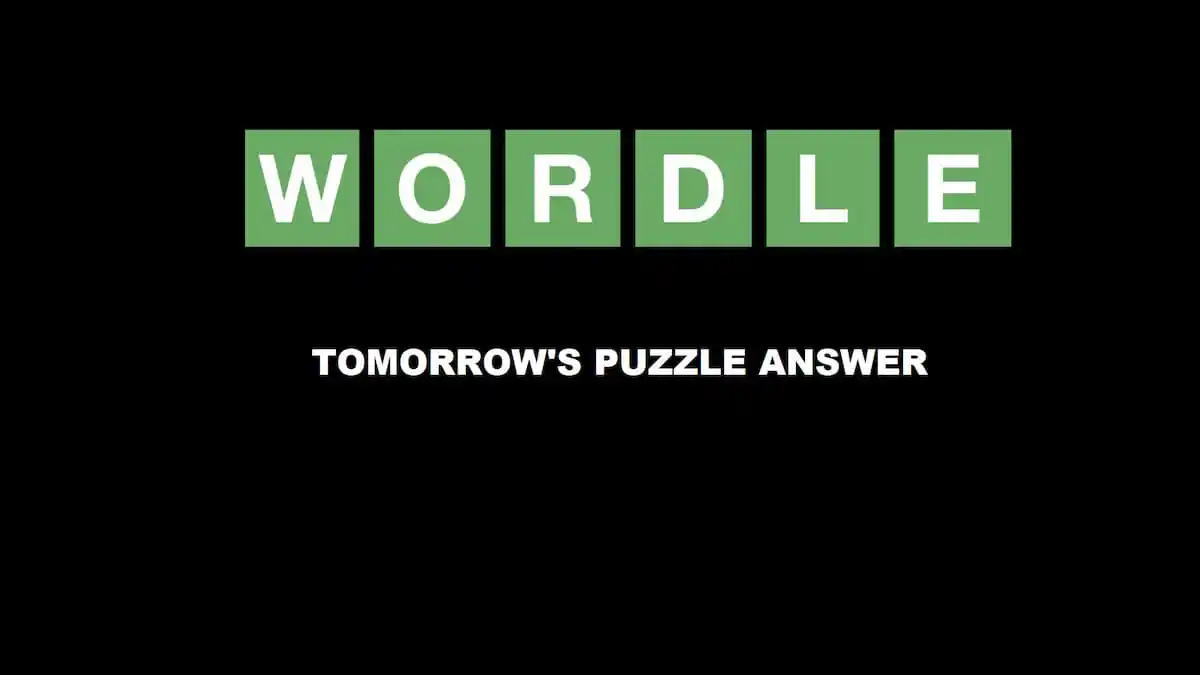




Published: Feb 23, 2023 02:39 pm