Difficulty levels and open world are usually an odd fit due to the size of the world and all of the mechanics they contain. Saints Row is a reboot of the ongoing open-world crime series and features many open-world features. The difficulty level affects escape missions, protection missions, enemy strength, and timed pursuits. The developers at Volition are allowing Saints Row players to set the challenge to their liking. This guide will explain how to create a custom difficulty in Saints Row.
Related: How to design your character in Saints Row early
What is Challenge Setting in Saints Row? Create custom difficulty setting
In Saints Row, you can access a wide range of accessibility options. These options range from lock-on assistance, camera motion, and automatic quick time events. The headliner in the accessibility section is the new Challenge setting. Challenge is the term for difficulty level in Saints Row and features several presets. Tourist, Hustler, Entrepreneur, Sensei, and Boss. These range from very easy to very hard.
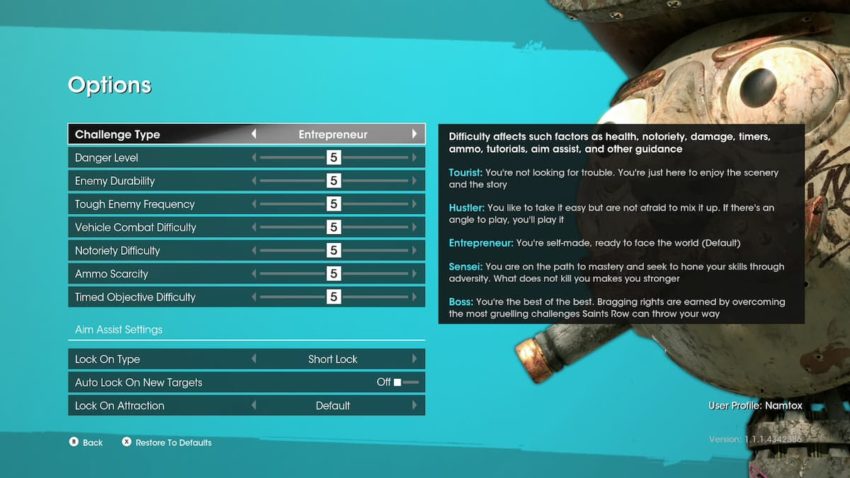
All Custom Difficulty Level options
Saints Row allows you to see seven different variables affecting the difficulty level. You can then scroll down and change these variables to create your custom difficulty setting. Each variable can be adjusted from zero to nine. This is the complete list of variables and what they do.
- Danger Level – Raising this setting makes you take more damage from all sources.
- Enemy Durability – the higher this challenge setting, the less damage your attacks inflict on all enemies.
- Tough Enemy Frequency – The higher the challenge, the more often you will encounter “Tough” enemies that resist finishers.
- Vehicle Combat Difficulty – The higher the challenge, the less health your vehicle has compared to enemy vehicles.
- Notoriety Difficulty – Raising this challenge setting makes more enemies arrive during notoriety, and their call-ins are harder to interrupt.
- Ammo Scarcity – The higher this challenge setting, the less ammo you will receive from ammo pickups.
- Timed Objective Difficulty – The higher this challenge setting, the less time you will be given to complete timed objectives.
The flexibility to create your level of challenge should be helpful to develop the right open-world experience for you. In a co-op game, these settings will be based on the host player, so communicate accordingly to craft the ideal Saints Row difficulty to make your Santa Illeso visit as pleasant or painful as you want it to be.





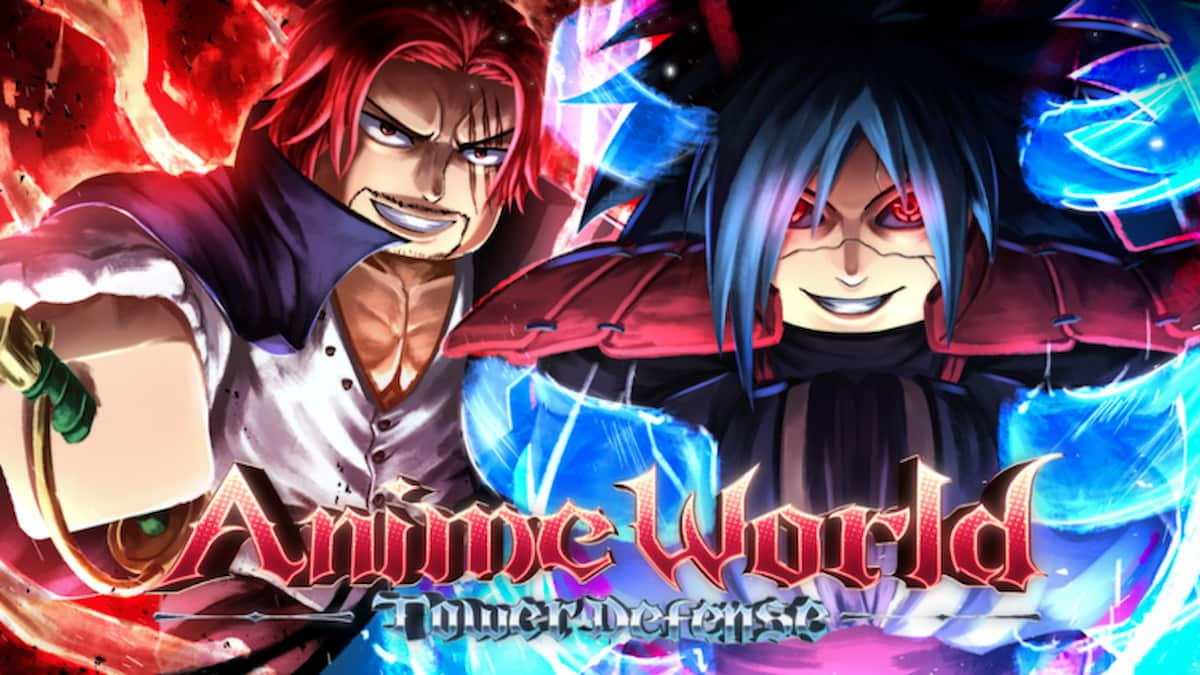

Published: Aug 22, 2022 11:55 pm