Grab a friend or five to conquer the world of Enshrouded, the newest addition to the survival game genre. If schedules don’t line up and players can’t be there to keep the game going for others to play, then fear not there is a helpful solution.
Enshrouded is a survival game geared for online multiplayer gameplay and can hold up to 16 players on one server. There are a lot of challenges that will take a team effort to get through and a giant map to explore, making the buddy system much more prominent. Here is how to create a private server or join an already existing one.
Related: Will Enshrouded Release On Xbox?
How To Create A Server In Enshrouded
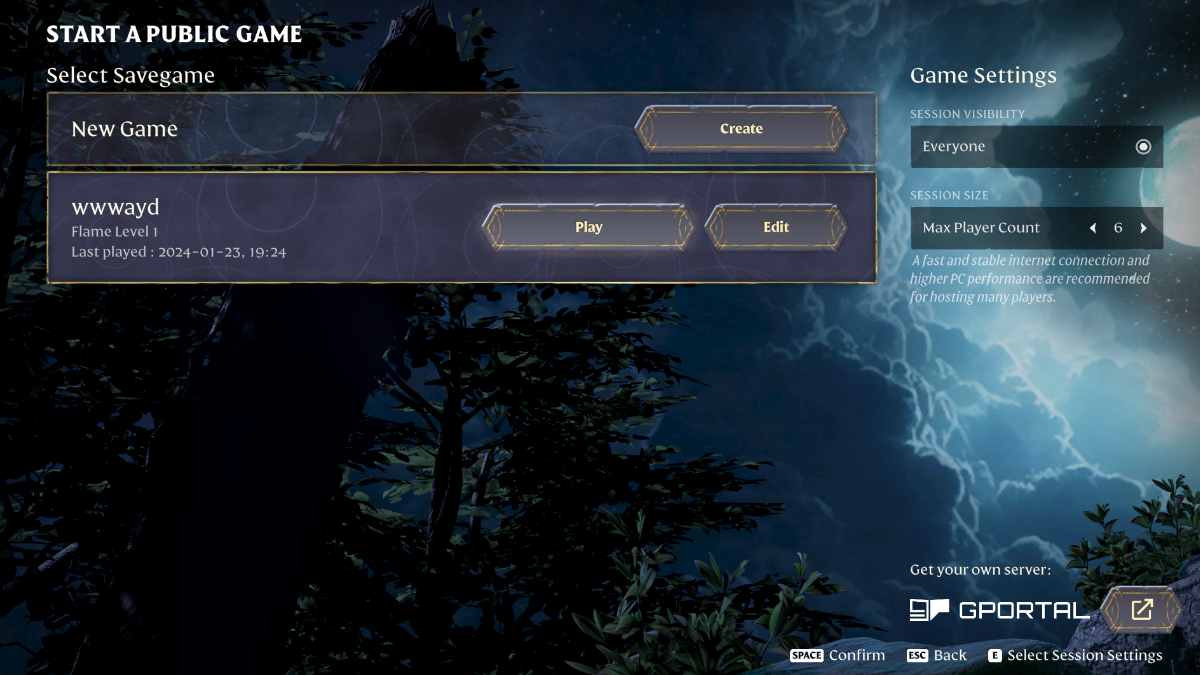
Enshrouded offers both single and multiplayer options. From the Title Menu, players will choose play which will show three options to choose from Private, Host, or Join. They will then select the Host option to create their own server.
From there, select an already existing save file or create a new one. On the right side of the screen are game settings. There is a Session Visibility which will let you choose if the server is public or private and a Session Size option to select how many people can be on the server. The maximum number is 16.
Players will have to buy or rent a server through a provider if they wish to have a private server. If they don’t, they will automatically have their server visible to everyone with no other options. KeenToast, the developers of Enshrouded, have partnered up with GPortal for players to rent server space directly from the game. They have stated that players can use other providers as well. The following are the base prices for GPortal Server options. There is also a customization option.
- 4 Slots for 30 Days: $5.50
- 8 Slots for 30 Days: $11.17
- 10 Slots for 30 Days: $14.00
How To Join A Server In Enshrouded
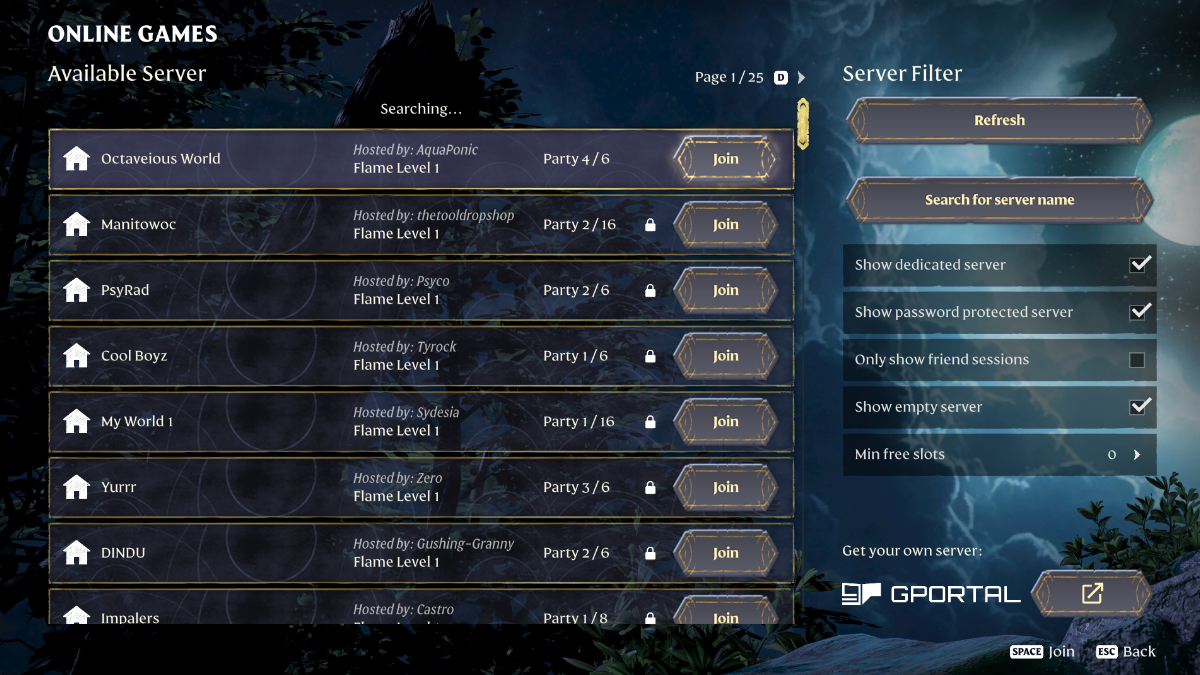
Another option for entering a multiplayer game from the Title Menu is “Join”. When selected, players are taken to a menu that lists all of the available public servers. Players have to option to narrow things down with the navigation options on the right side of the screen.
They will have to option to select servers hosted by friends specifically and can narrow down which servers are password protected. Enshrouded players will also be able to narrow servers down based on how many player slots are still open. When selecting a server, hit join and enter the password or join automatically to get playing.
More Enshrouded Tips
For more Enshrouded tips, players can check out the following guides.
- Enshrouded: Beginner Tips & Tricks
- How to Find Metal Scraps in Enshrouded
- Enshrouded Skill Tree: How to Make Different Character Builds










Published: Jan 24, 2024 01:35 pm