One of the unique things about Riders Republic is the game’s dedication to multiplayer. It’s such an integral part of the game that you can’t even fully enjoy the Riders Republic experience if you’re playing offline singleplayer. From Tricks Battles and Free for All modes to Mass Races, which pairs you up with over 60 other players to race at the same time, enjoying Riders Republic with other community members is the best way to play. But what if you want to play with your friends or invite specific players you’ve met in the world?
Related: How to create custom events in Riders Republic
When playing Riders Republic, you can group up with five other players. It’s easy to do, but the option can seem a bit hidden. The first thing you’ll need to do is open up the game’s main menu. Once you’re there, you just have to tab over to the Social menu.
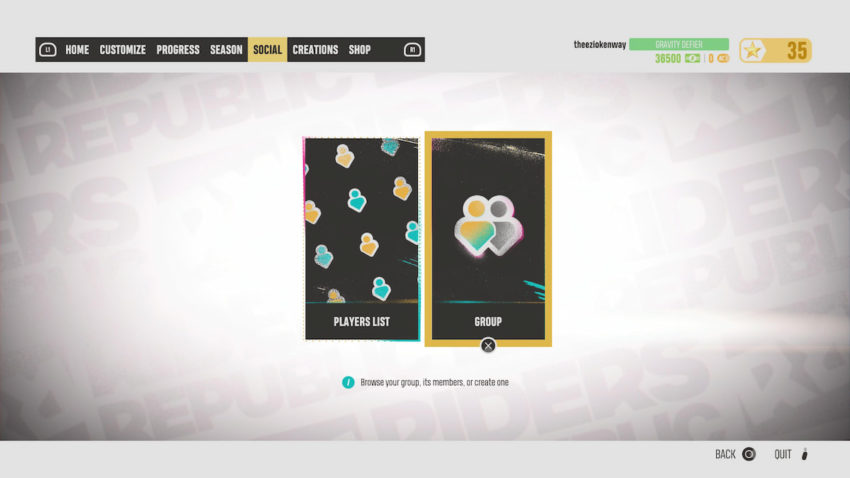
In the Social menu, you’ll be presented with the option to either inspect the players around you or form a group. The group menu will allow you to either invite your friends directly or invite some players nearby. Playing with a group can make Riders Republic more fun, so make sure to give it a try.










Published: Oct 28, 2021 08:11 am