The Adventurer’s Plate in Final Fantasy XIV is a space where you can customize your character for others to check out in the game. You’ll be able to garnish nearly every detail about it, from the text and the color to your character’s profile picture as it appears on the same. Here’s what you need to know about creating and customizing an Adventurer’s Plate in Final Fantasy XIV.
You can find your Adventurer’s Plate in your Character menu. You’ll need to click the Character tab and scroll up to Adventurer Plate. From here, you’ll have all of the customization options available to you, giving you a large amount of freedom on multiple opportunities.

When you’re ready to edit your Adventurer’s Plate, click anywhere on it, and select the Edit Plate option. You can change the base plate, pattern overlay, backing, top border, bottom border, portrait frame, plate frame, accent, and the layout. You cannot, however, alter your character’s portrait. To do this, you’ll need to return to the Character menu and select the Portrait option. Here, you can modify and play with the character portrait that will appear on your Adventurer’s Plate.
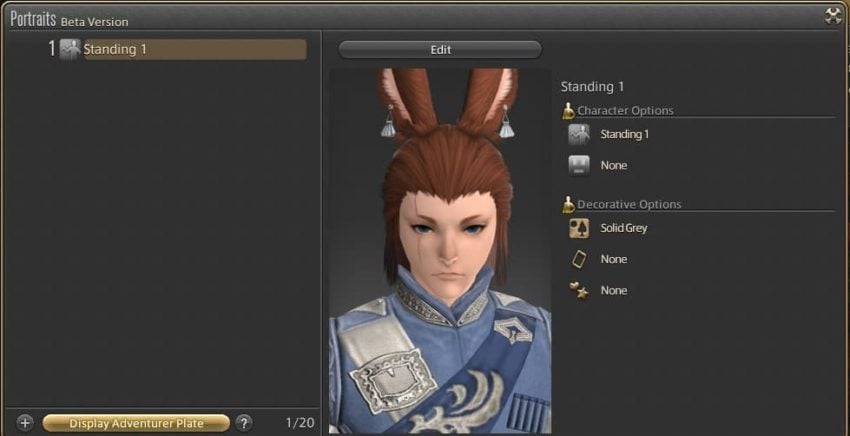
You can change your character’s posture, expression, and portrait decorations here. Once you’re finished, you can add these to your Adventurer’s Plate, showing it off to other Final Fantasy XIV players.







Published: Apr 12, 2022 08:08 pm