With crossplay now a part of Tetris Effect: Connected, players across platforms can actually stay, well, connected. But Tetris Effect: Connected doesn’t have any sort of fancy account system where you can add friends from other systems or launchers — instead, the puzzle game makes use of a room code system to get sessions together. But just how do you actually gather players for cross platform Tetris-ing, and how many players can you get together at once?
Related: Is Tetris Effect: Connected on Steam?
From the main menu, hit Multiplayer, then hit Play. If you’d rather play with friends and not matchmake against random players, hit Friend Match. From there, select which mode you want to play with your friends — by default, the options are the 3v1 Connected mode and the 1v1 modes Zone Battle, Score Attack, and Classic Score attack. You will then be in the lobby, and on the top right side of the screen will be a Room ID.
This four-character randomized code is what your friends need to join; in the mode select screen, there is an option at the bottom to Join Room, and your friends should input the four-character Room ID there. The host can also hide the code if they are streaming online.
Connected supports three players by default facing off against one AI boss at a time; however, there are special weekend events that let human players fill in the role of the boss. If there are too many people in the room, up to eight people can actually serve as spectators for a multiplayer match; you’ll see how many spectators you have on the top right corner below the Room ID, and you have the option to hide the spectators as you play the game.

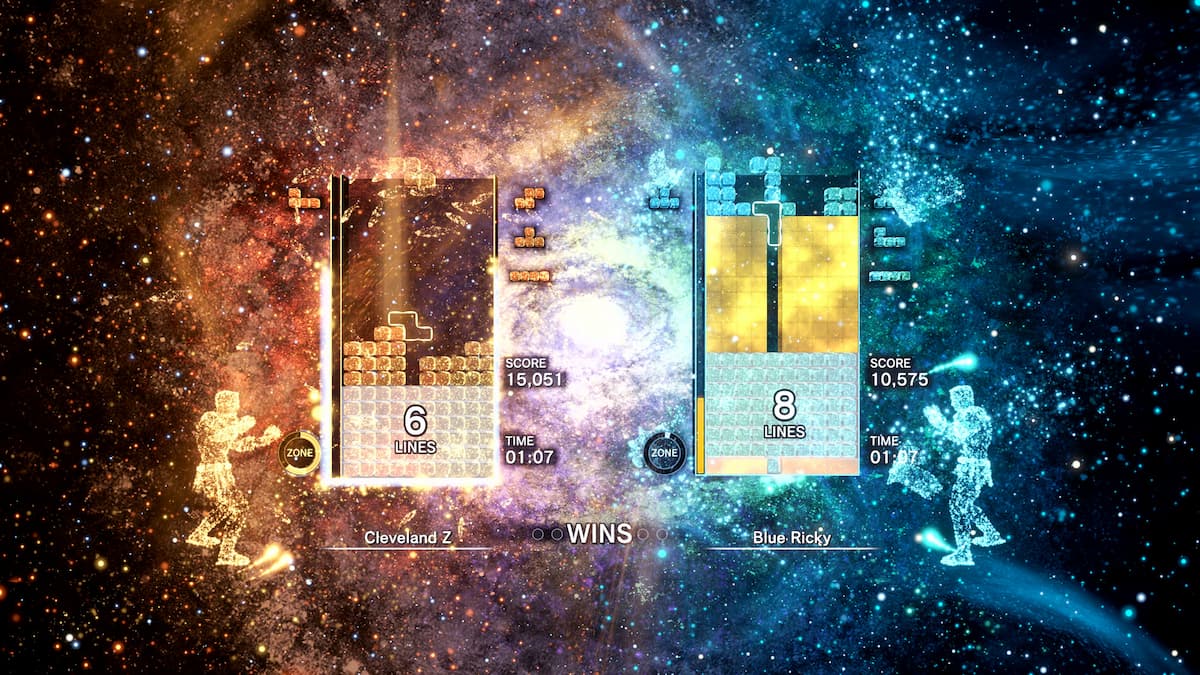





Published: Aug 18, 2021 5:37 PM UTC