Stranger of Paradise: Final Fantasy is an action-focused Final Fantasy retelling of the game that started it all. Much of this game’s core mechanics are lifted directly from developer Team Ninja’s previous action franchise Ni-oh. It features a complex control system, and this is how you can customize it to your liking.
Finding the Control Settings
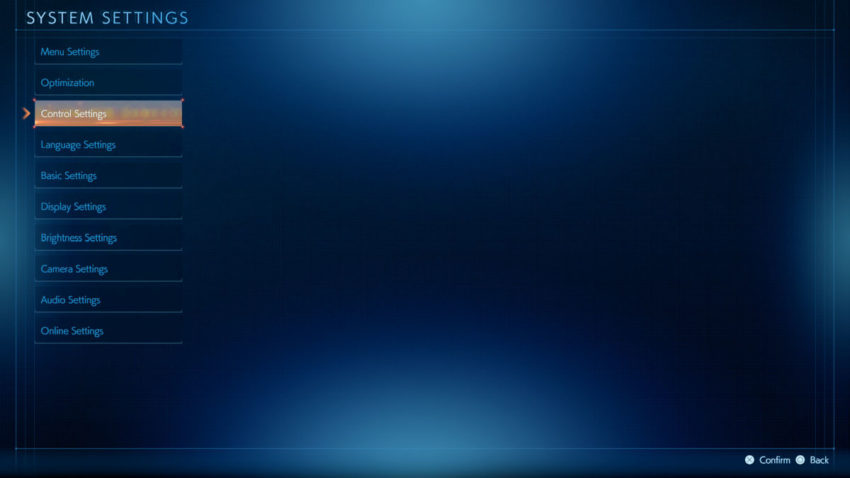
Once Stranger of Paradise is on the main menu, go down to the system settings option. This will bring you to the screen pictured above. Select the control settings option to advance and get to the customization panel.
Control selection
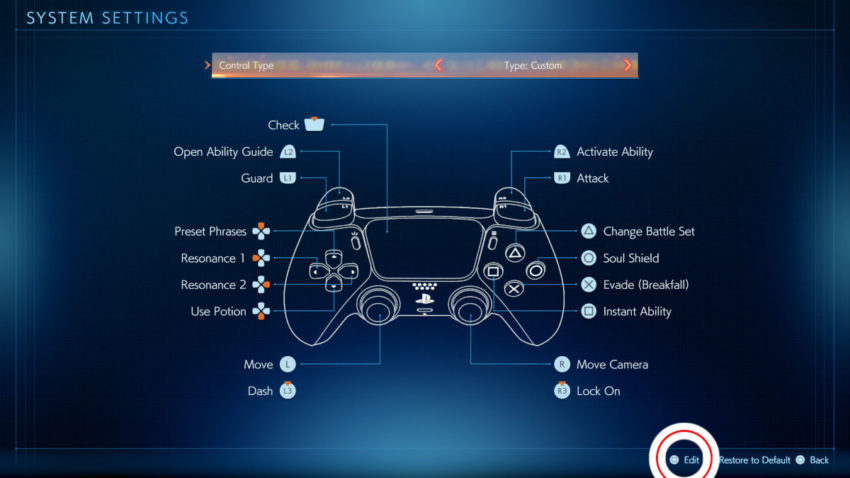
Upon reaching the controller customization screen pictured above. You will be presented with three options:
- Control Type A
- Control Type B
- Control Type: Custom
Highlight the custom option, and press the button circled above corresponding to the respective platform you’re playing on. This will bring you to the final step of the process.
Controller customization
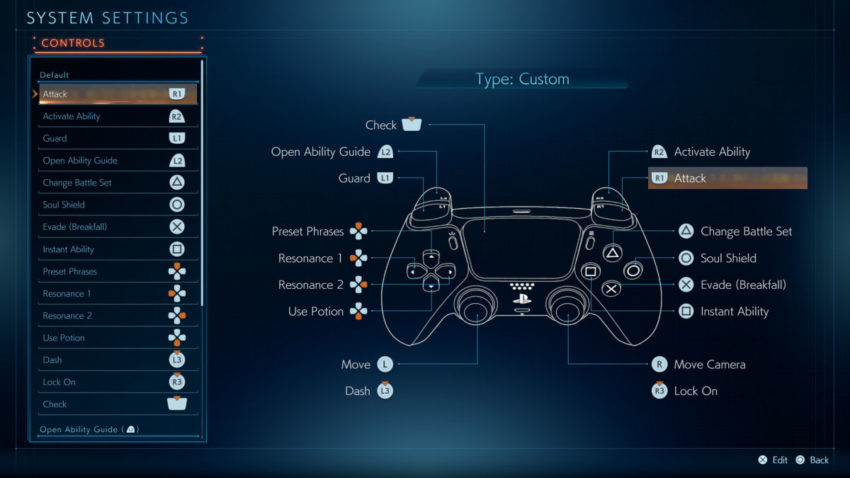
Once you reach this screen, Stranger of Paradise offers a complete suite of control customization. Scroll down and rebind every controller option to your heart’s content. Once you are finished, back out of this screen and the custom control type will be saved for future use.







Published: Mar 18, 2022 02:23 pm