Xbox Game Bar can be a blessing and a curse at the same time. While it allows you to take screenshots and record videos, it can be a nuisance for those using Steam. The home button on the Xbox controller can be used in multiple ways, so let’s remove Xbox Game Bar out of the equation on PC.
First, on the search bar on the bottom left of the computer, type in “Settings.” It should now bring you to the control panel screen for your PC. Next, click on “Gaming.”
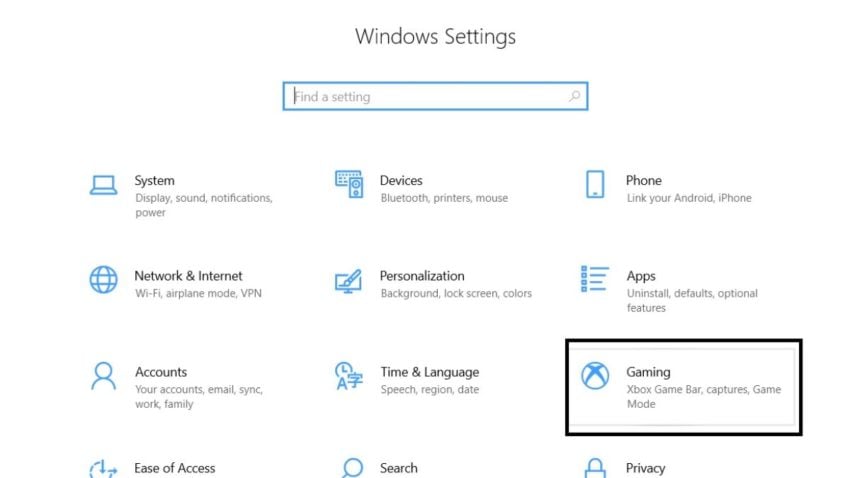
There should be an Xbox logo to the left of it. Once clicked, it should show you the Xbox Game Bar settings straight away. To disable it, there is a checkmark to enable Xbox Game Bar that’s already on. Click it to turn the annoying feature off. There is an option to turn off the functionality to get to the Xbox Game Bar through the home button, but from my experience, this didn’t work. Your results might vary.
Is there a reason to keep Xbox Game Bar, however? It can be a useful tool in some circumstances. Being able to take screenshots through a shortcut is neat, but Steam already does that. You can record your footage through the Xbox Game Bar if you want to keep your gameplay clips. It also lets you access your Xbox friends via messaging and party invites, but most, if not all, communicate via Steam or Discord. It does have its uses, but it often is a bother to PC gamers.







Published: Aug 3, 2021 02:27 pm