One of the signature moves in basketball is a classic alley-oop. Alley-oops require a lot of precision and athleticism, making it one of the hardest moves to perfect in the game. However, this kind of move can be made to look quite easy by those who suit up every night in the NBA, and in NBA 2K23. So, how can you perform an alley-oop in NBA 2K23? There are a number of different variants of the alley-oop, so let’s go over the controls for the ones you should know in NBA 2K23.
Related: How to dunk in NBA 2K23
How to alley-oop in NBA 2K23
There are three different kinds of alley-oops in NBA 2K23: the traditional alley-oop, the alley-oop to one’s self, and a bounce pass alley-oop. Each has its own variances, including how each is performed and how many players on the court are involved in the play.
Here are the controls for each one:
- Alley-oop: Double tap Y (for Xbox) or Triangle (for PlayStation). Then, use the left stick to select the receiver of the alley-oop pass.
- Alley-oop pass: Double tap Y/Triangle, and then move the left stick towards the hoop.
- Bounce pass alley-oop: Press A (for Xbox) or X (for PlayStation), plus B (for Xbox) or Circle (for PlayStation). Then, move the left stick toward the receiver of the pass.
Those are the controls for doing alley-oops in NBA 2K23. Remember, alley-oops are high-risk, high-reward moves. So, make sure that when doing one, you have plenty of confidence and, if you’re in MyTeam or MyCareer, some teammates that you’re very comfortable with receiving the pass and getting the latter part of the move done.





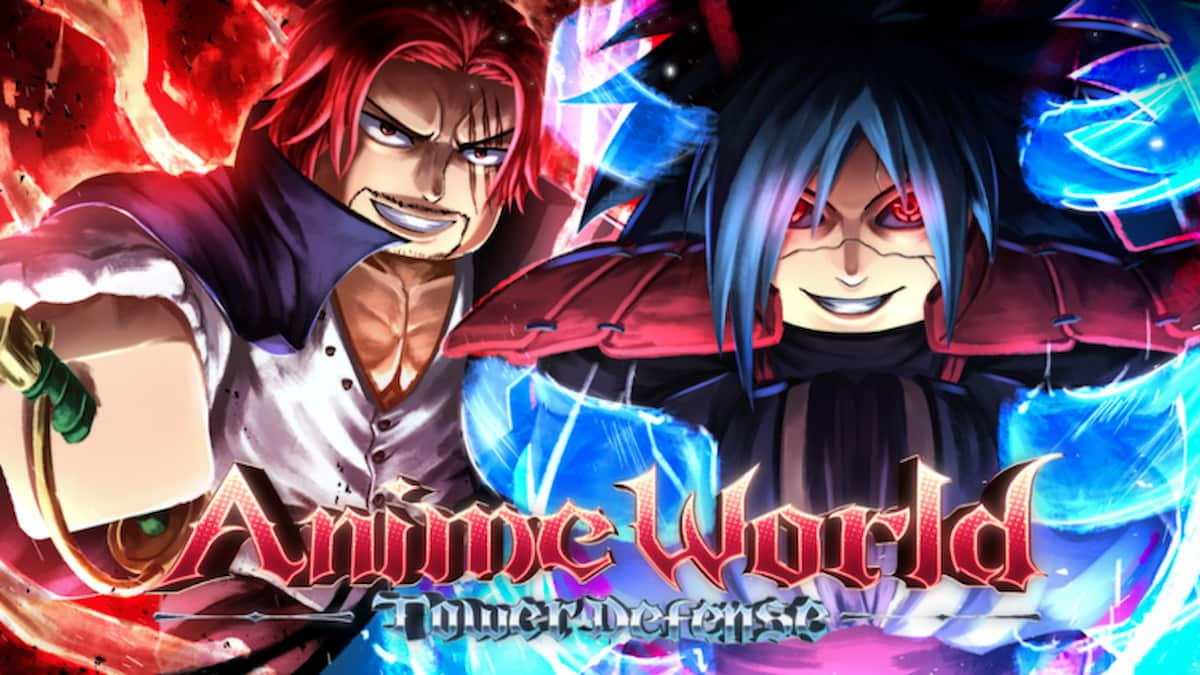

Published: Sep 13, 2022 06:07 pm