In early February, Sony announced plans to roll out a beta for MLB The Show 21, entitled the MLB The Show 21 Tech Test. The beta will officially go live on February 23, but you may be wondering how to download the test. This question may be even more confusing to answer if you’re an Xbox player. This is the first time an MLB The Show beta will be available on the Xbox One and Series X. So, how do you join and download the beta. Let’s go over what you need to do.
First off, let’s point out that this is a closed beta, meaning that individuals who sign up for the Tech Test will only access it. If you signed up before February 15, you are eligible for the Tech Test.
For PlayStation players, downloading the beta shouldn’t be too difficult. If you are a PlayStation user and eligible to participate in the beta, you will receive a notification to download the test on your console, so it’s pretty full-proof.
Xbox players will need to go through some additional hoops. To gain access to the MLB The Show Tech Test on the One or Series X, users will need to download and access it through the Xbox Insider app. Go to the app, and go to Insider Content. Select it, and then check to see if you need to join the test. Then, select Show in store, and if you’re eligible for the test, you’ll see the MLB The Show beta right there.
Only 50,000 players will be allowed on the Xbox “stress test.” The PlayStation beta does not have any known restrictions.
This article includes affiliate links, which may provide small compensation to Gamepur.

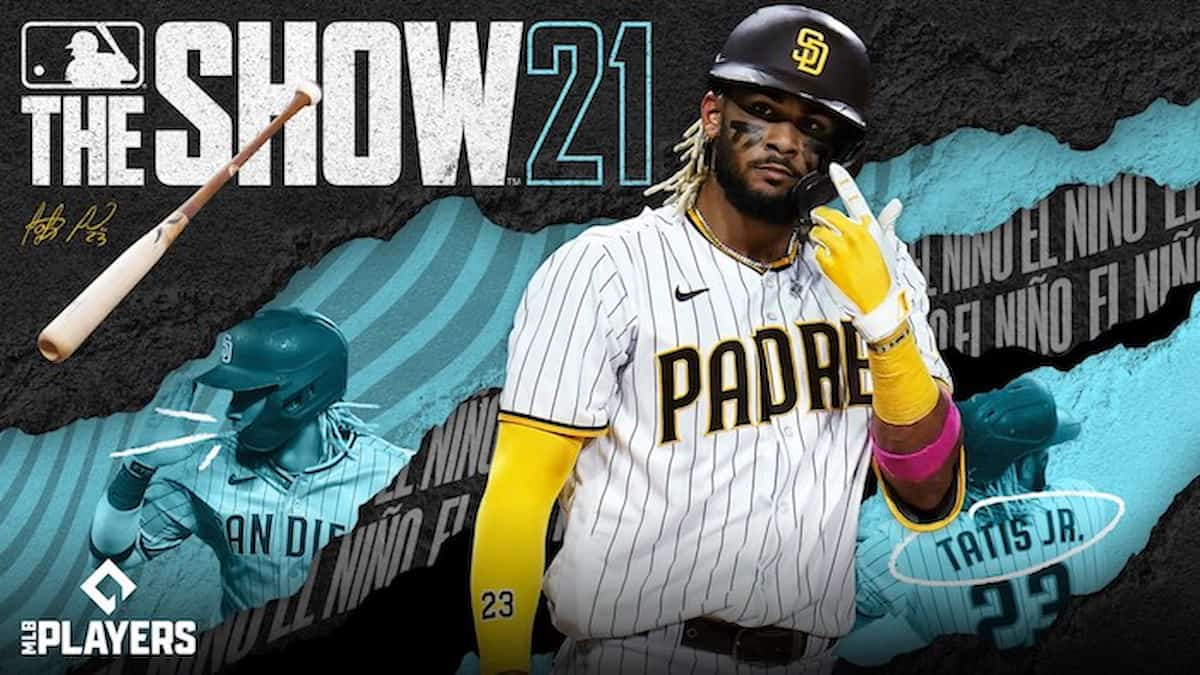





Published: Feb 23, 2021 5:03 PM UTC