As you adventure throughout Lost Ark, defeating its deadly enemies and completing many of the quests, you gain more items and equipment for your adventure. The better equipment you find, the more powerful your character becomes to take on even stronger challenges. In this guide, we’re going to share with you how to equip your equipment in Lost Ark.
You need to open up your character’s inventory by clicking the I button on your keyboard. Your backpack menu will open up, showing you all of the items you can equip that you’re currently holding. Hover over the item you want to equip with your mouse, and you’ll be able to see its stats and compare to the item you currently have on your character.
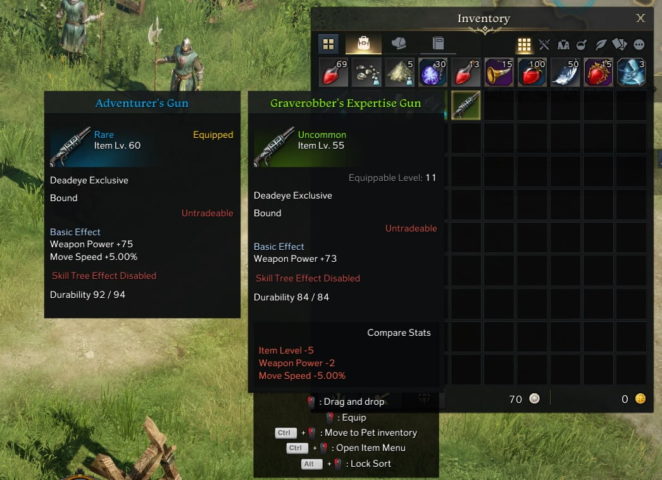
If the stats are better than the weapon you’re using, all you have to do is right-click your mouse button, and you’ll automatically equip the item. This goes for any weapon or armor on your character at that time. You can visit your inventory to find anything else you’ve looted during your travels. You can also visit your character’s Character Profile by clicking the P button on your keyboard to bring up all of the weapons and armor they’re wearing.








Published: Nov 4, 2021 04:12 pm