Among Us has seen a surge in popularity, but this has not come without some issues. If you have been getting disconnected from the server while trying to play the game, there are a number of things you can do to try and fix the issue.
Remember, things like this will often occur after updates to the game, so if an update has recently been released, patience is almost certainly the solution to the issue. When lots of people are clamoring to log on, connection issues will happen.
Change servers
The explosion in popularity has led to servers being full, so the first thing to do is check and see if you can access the game through another server. Hit the settings button in the bottom right of the screen when you are on the screen to set up a game. Pick a new server from the options, and see if you can join. This is a pretty easy fix for the problem and has helped most players solve the issue.
Check your internet connection
There is a chance that the issue may be with your internet connection. Check if you can join another online service, and if not, try restarting your router. If that still doesn’t work, check with your internet service provider to see if there is a known outage in your area.
Make sure the game is up to date
If you are running an older version of the game that is not compatible with the version on the servers, you can check in Steam if it needs an update. The majority of users have their Steam set to automatically apply updates to their installed games. Find Among Us in your library, and if an update is required, the “Play” button will say “Update.” Just click it to apply the update.
There is, of course, always a chance that the game itself experience some issues. If none of the above fixes help, be sure to check developers InnerSloth’s Twitter account to see if they have mentioned any ongoing issues.

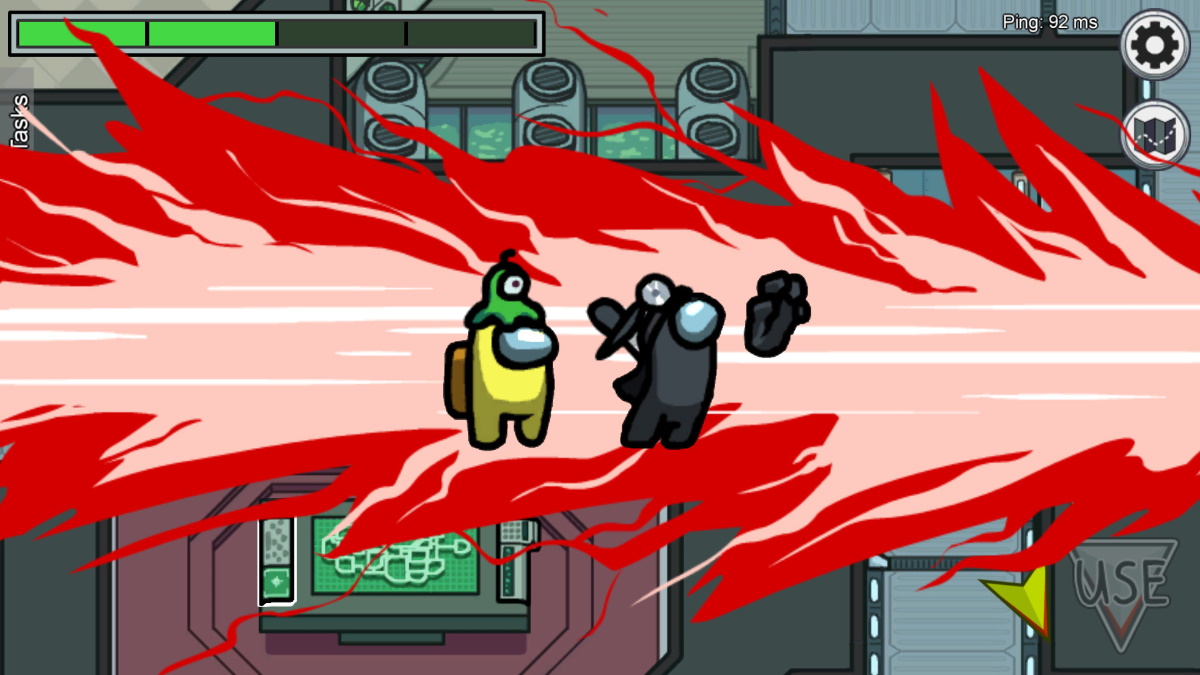








Published: Nov 9, 2021 03:07 pm