In Once Human, there are different bosses that you can defeat. These aren’t optional, as you can not progress through the main story without taking them down. To start a fight with these bosses, you need to interact with Rift Anchors. However, some players are finding it difficult to access them. If you’re currently in the same boat, don’t worry, as we’re going to explain how to access Rift Anchor in Once Human.
Why Can’t You Access Rift Anchors
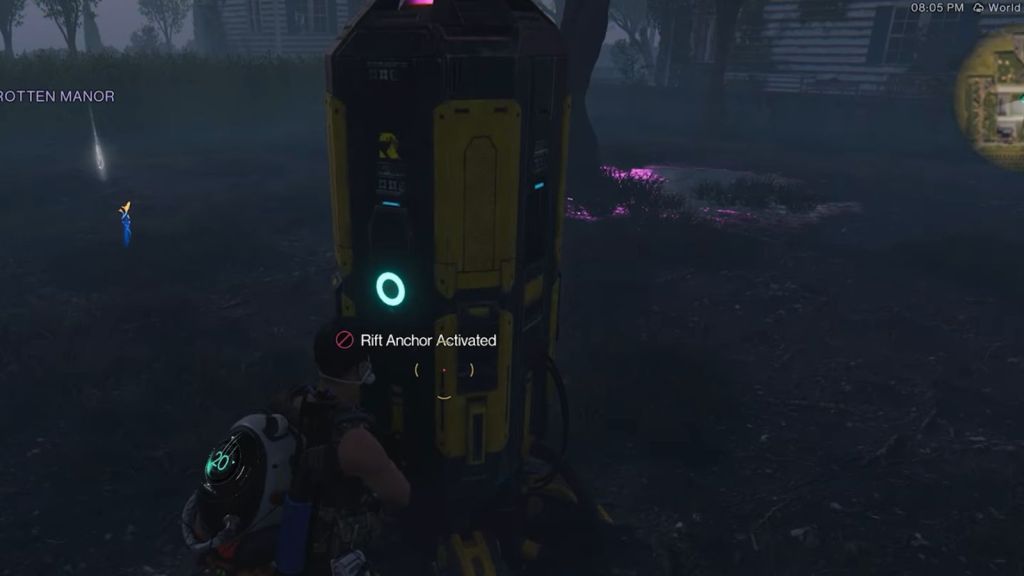
The reason why you are unable to access the Rift Anchors in Once Human is that you haven’t progressed through the story enough. You’ll need to complete quests in different areas, and each area will have a boss that you’ll need to fight. However, you won’t be able to face it unless you’ve completed all the main story-related tasks in that area.
After you’ve defeated a certain boss, you’ll move on to the next area, complete its quests, and then interact with the new Rift Anchor to fight the next boss.
How to Access Rift Anchors in Once Human
If you can not access a Rift Anchor in Once Human even after you have completed the main story quests of that area, then it may be because of a bug or glitch. In such a case, we recommend restarting the game, as this is the best way to fix temporary bugs or glitches.
However, if things remain the same even after restarting the game, you may have to reinstall it. This is because there may be some problem with the game’s files, and the only way to fix this is to delete the game and perform a clean reinstall.
If you’re new to Once Human, we suggest reading our beginner’s guide, which contains important tips and tricks that can greatly help you. You can also read our Best Deviations tier list for Once Human to catch the ones that will aid you in your journey.







Published: Jul 12, 2024 05:51 pm