Splitgate, like all modern games, is prone to some bugs. Some of these are strictly visual, and easily fixable if you follow a couple of simple steps.
In this guide, we will run through a couple of common visual bugs in Splitgate, and how to solve them in the quickest and easiest ways possible.
Progress Reset Bug
The most worrying visual bug is when a player’s progress will appear to reset, with everything resetting back to the default levels. Don’t fret, as nothing has actually happened all your hard-earned progress, this is strictly a visual bug. To solve it, you will need to keep restarting the game, that’s it. The developers are aware of this problem and are working hard on a solution, but for now, this is the best way to bypass it.
After a couple of restarts, the game should start rendering your progress screens and tabs properly again.
Blurry Visuals
If you are having issues with blurry visuals, despite running the games at high settings and solid resolutions then you will need to go into the menus and do some twiddling with some settings.
- Go to Settings
- Go to graphic options
- Set Post Processing to Low
- Set Anti Aliasing to Low
- Hit Apply
- Return to the game and the blurry visuals should be resolved.

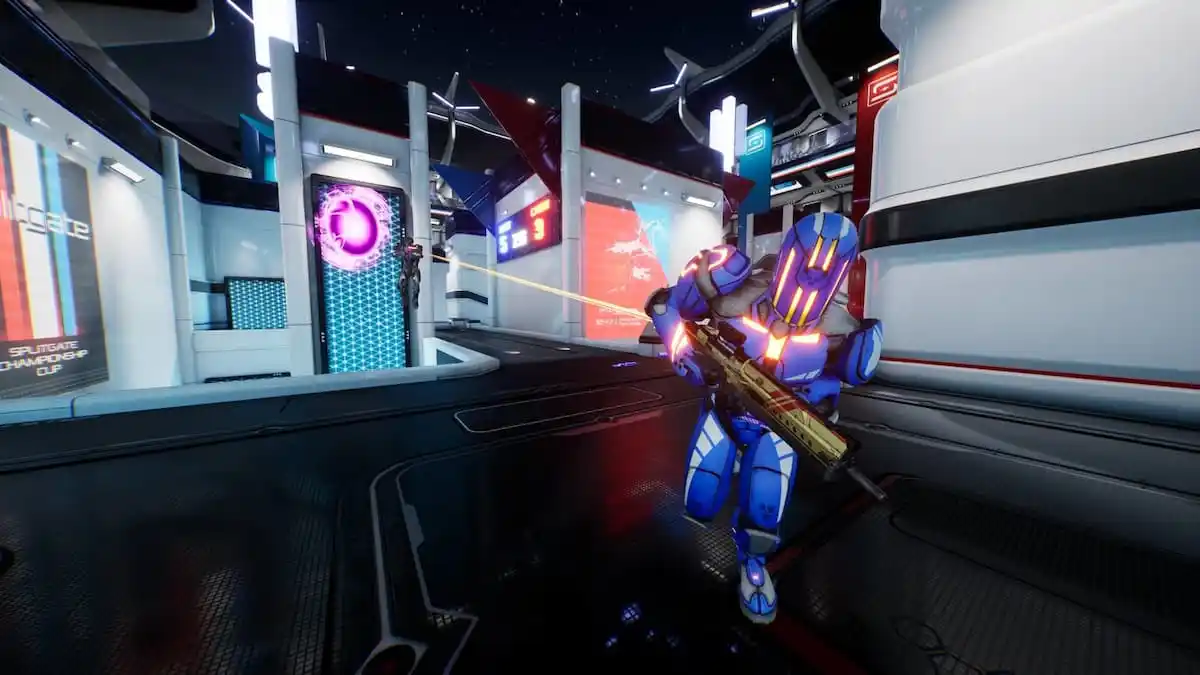





Published: Jul 27, 2021 06:18 am