With Tower of Fantasy being an MMORPG, players may run into a few issues after a short while that will affect their ability to be online and join a server. One error that has stopped wanderers from jumping into the game is a pop-up screen that claims they have “already logged into the game with this account.” If you’ve spotted this, don’t fret, it isn’t likely another player has stolen your character. Here is what this error message truly means and how you can get back into a server.
Tower of Fantasy “already logged into the game with this account” error, explained
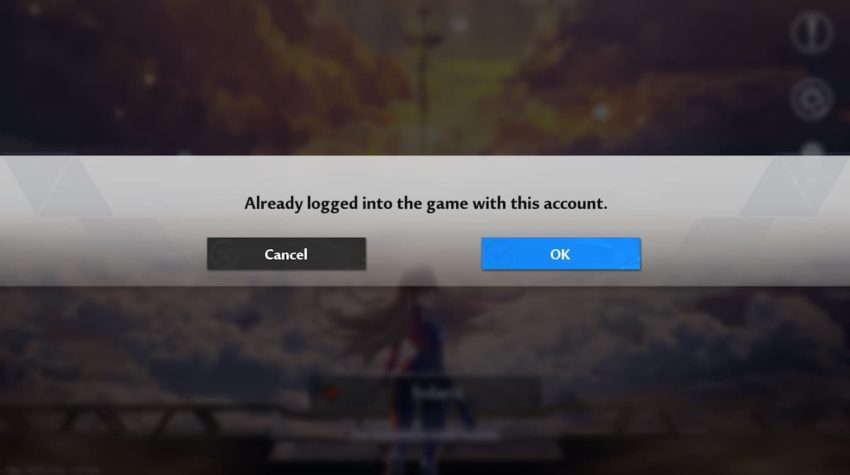
Most of the time, this message does not signify that your account is signed in elsewhere. Oddly enough, it is an error players will see when entering into a server that is already full. Normally, full servers send incoming players into a queue, though this problem seems to prevent you from even waiting your turn. At the time of writing, there is not a guaranteed fix for this, though there are a few potential workarounds.
The first thing you can do when getting this message is close and reopen the mobile application or PC client. This may wipe away any undiscovered bugs that cause this message to be prompted. Those still experiencing the issue may be left no choice but to choose a different server. We recommend entering a server with a green circle near their name, as the symbol means there is still enough room for you to join immediately.
Although there is no long-term solution, developer Hotta Studio has informed fans it is actively working toward erasing the game’s server issues and most notable errors. Better yet, it has also said early adapters of the MMO will be compensated for their lost time with free items.







Published: Aug 11, 2022 08:04 pm