Picture this: two Lost Ark players share characters on the same server and want to play together. They meet by the Chaos Dungeon bulletin board in Luterra Castle but are surprised to find that neither can see each other, despite standing in the same location on the same server.
Having never experienced this phenomenon before, they’re likely to think that it’s some sort of bug and restart the game to fix it, likely to no avail. Little do they know that the sprawling and popular MMO servers intentionally feature in-game population counter-measures designed to mitigate the server load and system wear that is simultaneously rendering a large player-base can cause.
Channels: Inter-server sub-servers

What these players were experiencing is the division of channels. Five channels exist within each individual Lost Ark server, further dividing each server’s players into smaller, more manageable populations.
When a player joins a server, they are placed within one of the five channels based on each channel’s collective busyness, with the player automatically joining the clearest channel available. Once logged in, that player can change channels by selecting a new one from the drop-down menu located at the top-right of the user interface, above the mini-map.
Related: How to fix the Server Authentication Error 10010 issue in Lost Ark
The process of switching channels takes around five seconds to reload the server, followed by an additional ten-second delay put in place to deter rapid server-hopping. With all of this in mind, if a group of players wants to play together, they first need to coordinate both the server and the channel they plan to meet on.




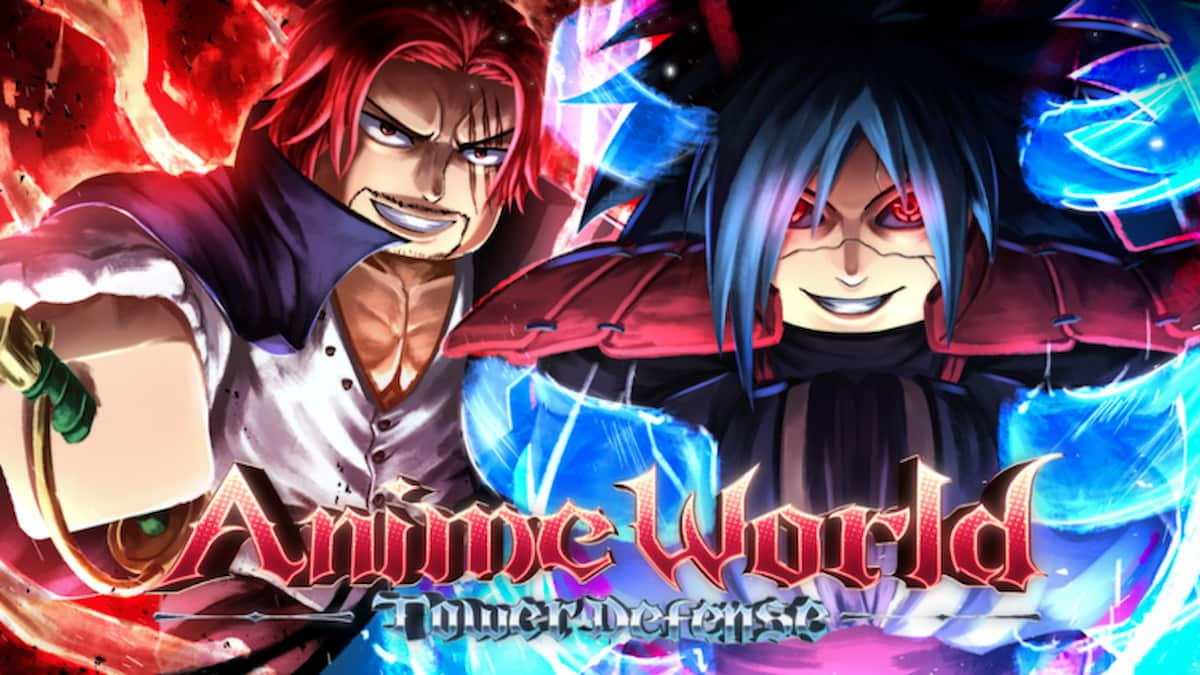


Published: May 11, 2022 04:04 am