Genshin Impact has grown substantially since its release in 2020. Unfortunately, this can create some bumps in the player experience as servers get overloaded or time out.
Some players are encountering the “Connection Timed Out Error” when initially opening Genshin Impact. This error may be happening for a few reasons. Players should first check the server status on any Genshin Impact social media like the official Discord and Twitter/X accounts to see if there have been any announcements related to the problem. If not, there are a few ways to fix the problem.
Related: From Gacha to Glory: Navigating Progression in Genshin Impact
Logging Off and Relaunching Genshin Impact
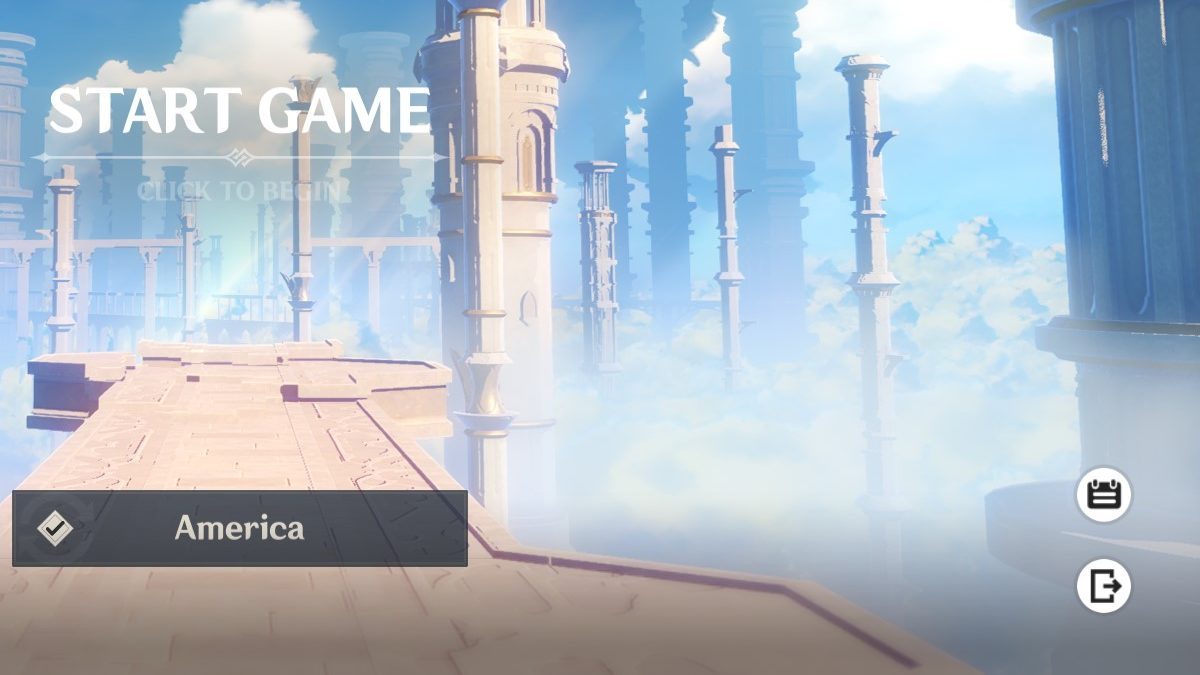
The first fix to try is completely logging out of the account. Players then can log back in when relaunching the Genshin Impact. This will give the game a soft restart and hopefully fix any connection issues. Alternatively, restarting your computer can help if players notice that the game works on other devices.
Checking Security Settings for Firewall
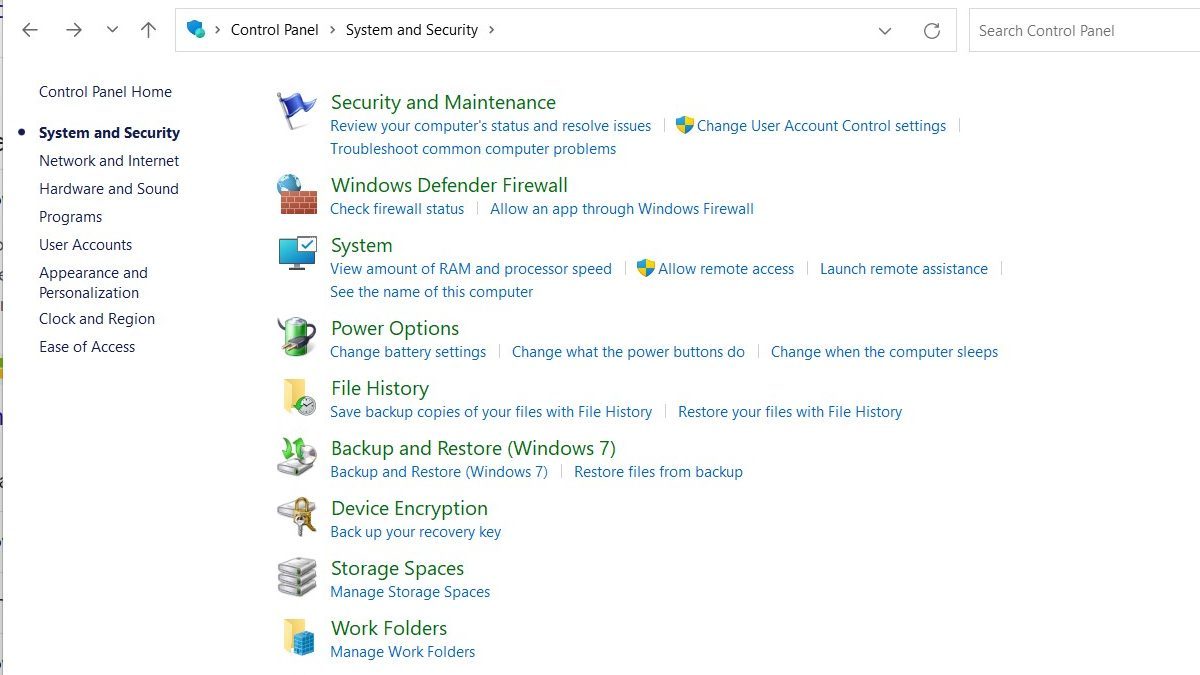
Some routers will have a high security setting that can block the computer’s connection to the servers for Genshin Impact. Often times players will have to adjust the security settings for the firewall to allow access to the servers. The directions to alter the firewall settings to allow the connection are:
- Go to the control panel and select System and Security
- Go to Windows Defender Firewall
- On the left side of the window select Allow an app or feature through Windows Defender Firewall
Here players can pick specific apps and programs to connect with their computers. If players have a blacklist for IPs and filtering sites, they should make sure that Genshin Impact is not on the blacklist.
Changing DNS and VPN Settings
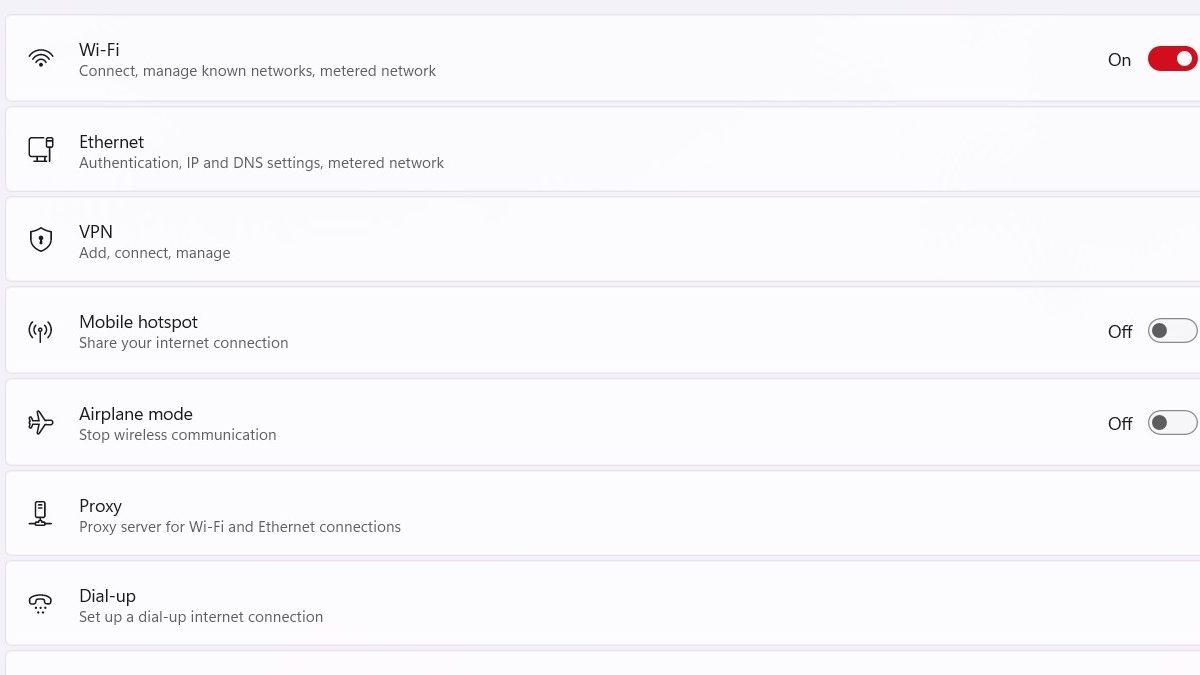
The Domain Name System (DNS) is an identifier given by the network provider. Sometimes these default DNS servers will block connections to other servers. Players can change the DNS server to a more common one that will allow the Genshin Impact server to connect. Google’s DNS servers are an alternative being 8.8.8.8 and 8.8.4.4. Here is how to change the DNS server on Windows 11.
- Go to Settings then click Network & Internet
- Click on Wi-Fi then Hardware Properties, then Edit next to DNS server assignment
- In the drop-down menu select MAnual then toggle IPv4 to On
- enter the new DNS address in Preferred DNS then click Save
If players are using a VPN, it could be confusing the connection to the Genshin Impact servers. Turning off the VPN can fix the broken connection. Some have found that having a VPN on has fixed the problem when the error occurred without one.
When all else fails, we recommend calling either the network provider to see if anything is blocking the Genshin Impact servers on their end or contacting the Genshin Impact customer service at genshin_cs@hoyoverse.com.







Published: Nov 9, 2023 5:39 PM UTC