If you play The Elder Scrolls Online through Xbox or PlayStation, you’ve likely encountered this error before. It occurs when the Bethesda megaservers are under a lot of stress from Elder Scrolls Online’s huge player-base. Luckily, you’ll be able to get back to gaming in no time.
Check for Outages or Maintenance
Often, you can’t log in to ESO because of technological mishaps or scheduled maintenance on the game through the developer. You should first check for service alerts on the ESO official site and Twitter support from Bethesda.
In addition to checking out official Elder Scrolls Online and Bethesda avenues, also make sure to look at service updates from Xbox and PlayStation. Sometimes the networks for each individual console go down.
Change your Megaserver
Once you’ve verified that there are no service issues for Elder Scrolls Online, Xbox, or PlayStation, change your megaserver. This will let you switch to a potentially less crowded megaserver.

There are two megaservers that you can switch between. Choose whichever megaserver that you’re not currently on.
Test your Network Connection
The last manual solution to this error is to make sure that you’re connected to the Internet through your platform of choice. If you aren’t online, go through the network troubleshooting for your console.
Customer Service
Finally, if none of these steps solves your issue, then you can contact ESO customer support. Submit a ticket online and include your: current megaserver, internet service provider, and Gamertag or PSN ID.


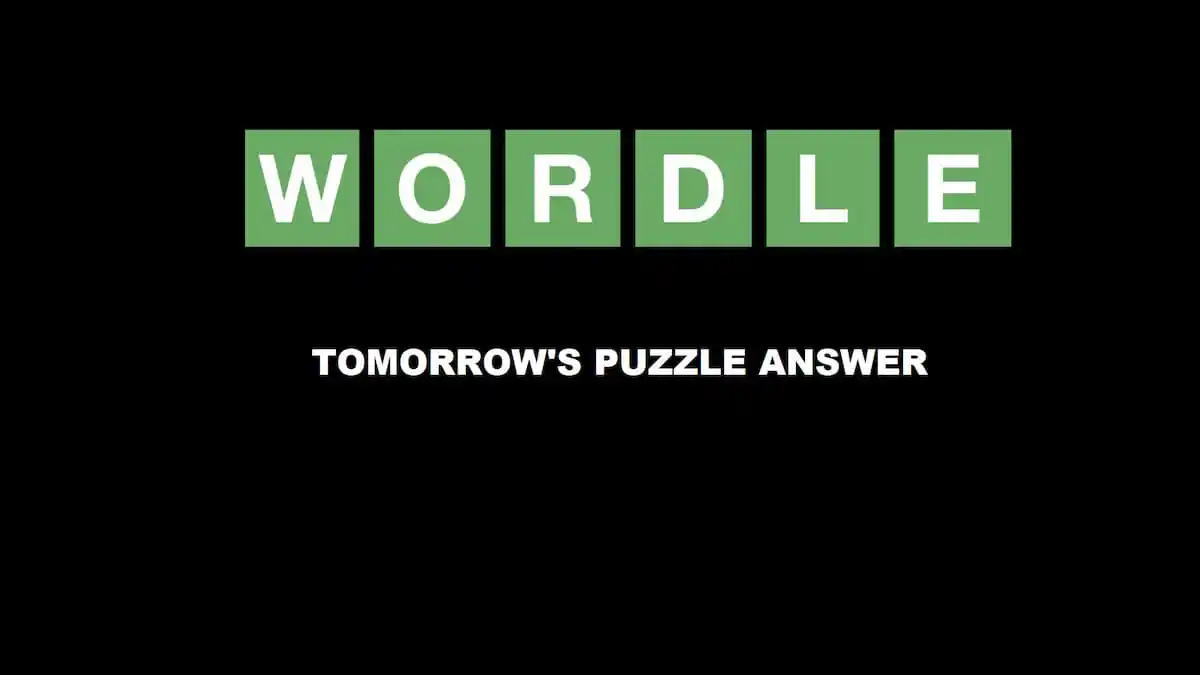




Published: Apr 2, 2021 02:33 am