Elden Ring’s launch is not without issue, sadly. Some players are running into error messages such as the “Network status check failed” error when trying to play online. The problem seems to boil down to launch weekend blues and overcrowding but there are some things you can do to try and solve the issue if you are being affected.
Check the server status
First, check the server status by looking at the official Elden Ring Twitter to ensure it’s not an overall outage. If the servers are down, you can’t do a thing to solve the problems and will just need to wait it out. In this instance, it is best to switch to Offline play to ensure the game is not constantly trying to connect.
Reset your router
A simple but efficient way to try and solve any and all networking issues is to reset your router. Just turn it off for about 30 seconds or so, then turn it back on. You’d be amazed what can be solved by a reset connection.
Switch your DNS
If you like, you can switch to either Google or OpenDNS, two very stable DNS services that rarely if ever suffer problems. This could resolve the problem for you.
If none of this works, then playing offline for a while is definitely the best thing to do. It will give you a smooth experience and while you can’t play coop, you also can’t be invaded, so there is some peace to be found there.


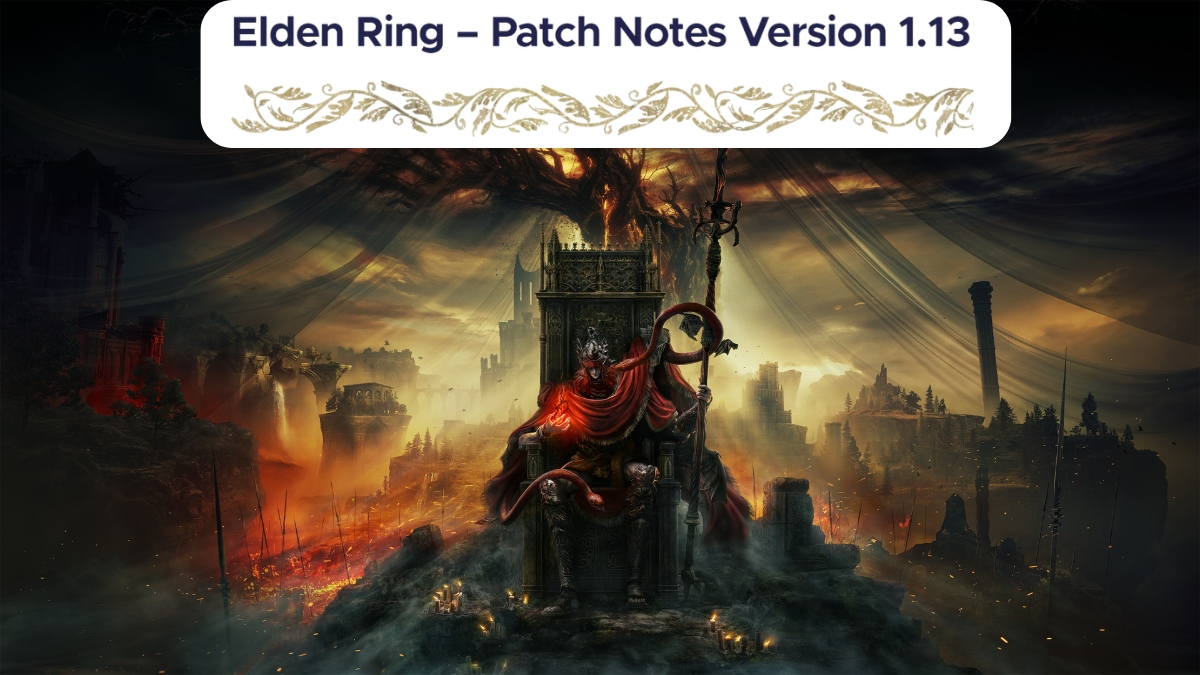

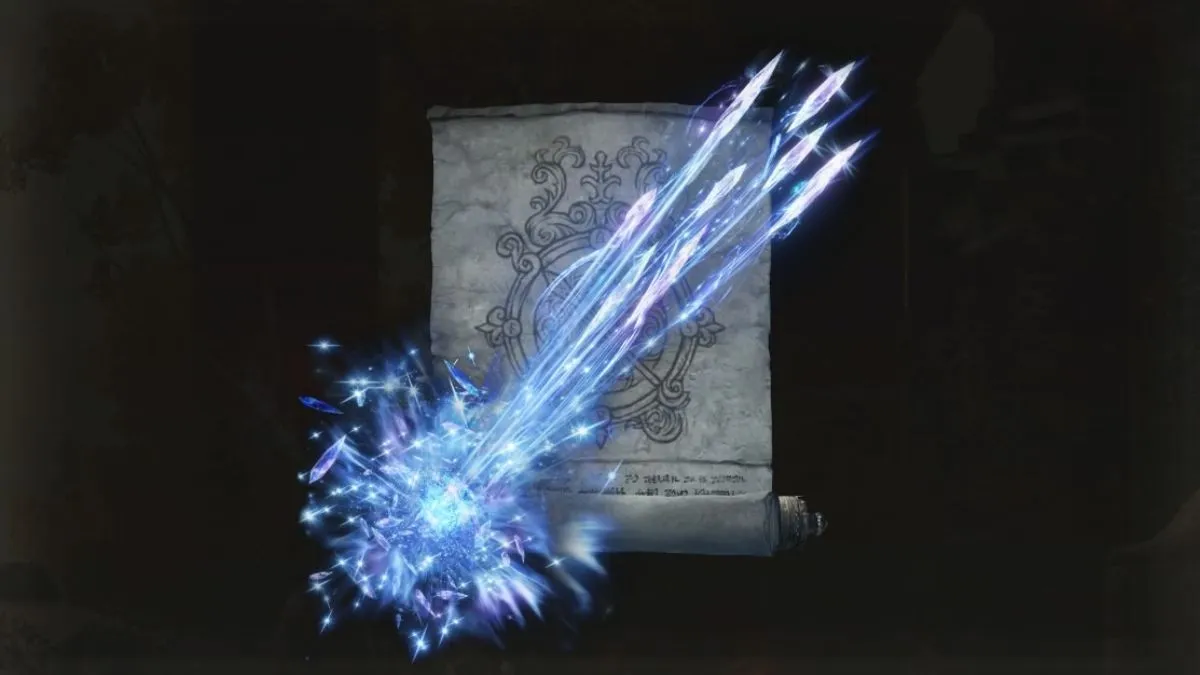
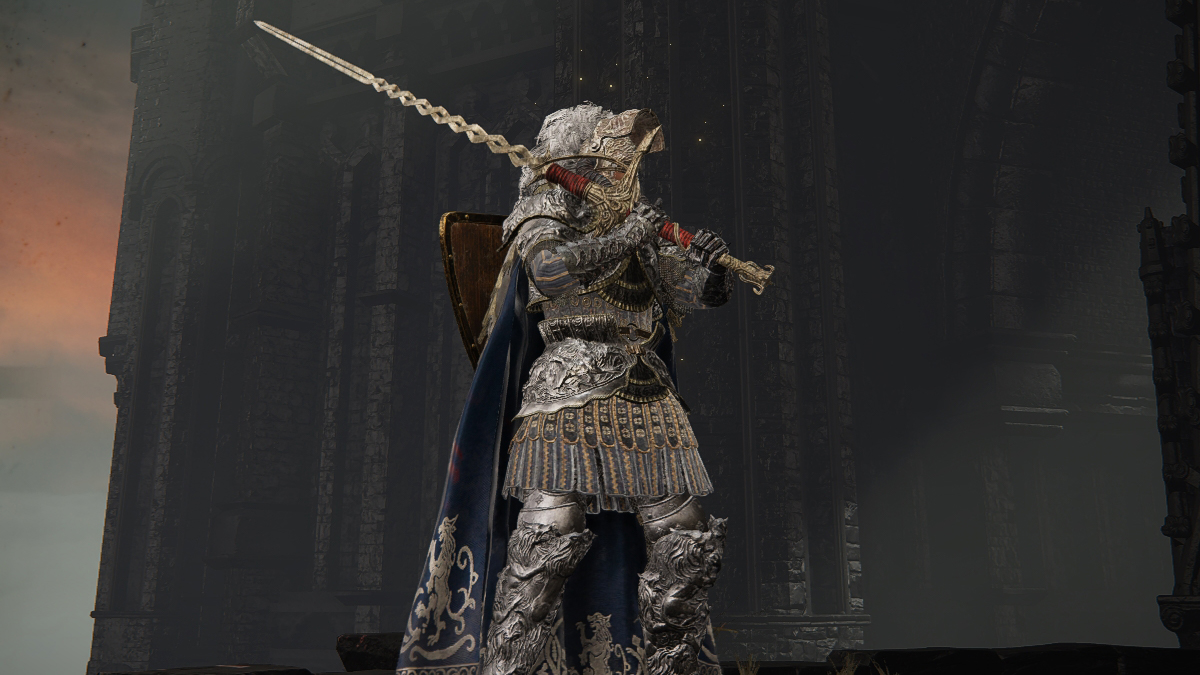

Published: Feb 25, 2022 03:02 pm