Elden Ring is a big game with loads going for it. Like many outlets, we loved it. However, it isn’t without technical hiccups and glitches that can creep in now and then. Many players have reported things like screen tearing or the occasional blank screen. However, a small number of players have had a problem even getting into the game, even if their PC hits the recommended system requirements.
If you’re stuck on the Elden Ring loading screen for ten minutes or longer, there are a few fixes that can help, depending on what system you’re playing on. Try these steps if giving your PC a quick restart hasn’t worked.
PlayStation and Xbox stuck on the loading screen
Most of the time, when Elden Ring gets stuck on the loading screen for console users, it can be cleared up with a simple console restart. In rare cases where the issue persists beyond turning the console off and back on again, then the issue is likely with the download files for the game. Your best bet is to uninstall and redownload the Elden Ring to help clear the issue. You should be able to back up your save files first, at least. Just to save you from starting over from scratch.
Check your drivers
The easiest solution to Elden Ring freezing on the loading screen for PC players is an issue with their graphics drivers. Players should close the game and try to update their graphics drivers. Many times, this will clear up the issue.
Verify your install
There is a chance that the game is stuck at the loading screen because it is looking for a file that hasn’t been downloaded or installed correctly. You can clear this issue by verifying your Elden Ring files.
- Open your Steam library. Right-click on Elden Ring and select Properties
- Open the Local Files tab and click Verify integrity of game files.
This will potentially take a few minutes to download and replace any corrupted game files.
Change Elden Ring’s launch options
Sometimes the game has difficulty launching in windowed mode. Switching it to launch in Fullscreen mode can help move players past the loading screen.
- While on the Elden Ring Properties menu, click on the General tab.
- In the Launch Options text box, enter -fullscreen
This will cause the game to load directly into fullscreen mode, which can sort the issue.
Quick Fixes
There are a few things to try if the above steps haven’t worked.
- Check Windows doesn’t have any update pending
- Disable Discord overlay features
Reinstall Elden Ring
As a final resort, you can uninstall and redownload Elden Ring onto your PC. This should clear the issue but is a time-consuming process that threatens to lose all your current process, so it should only be done as a last resort.


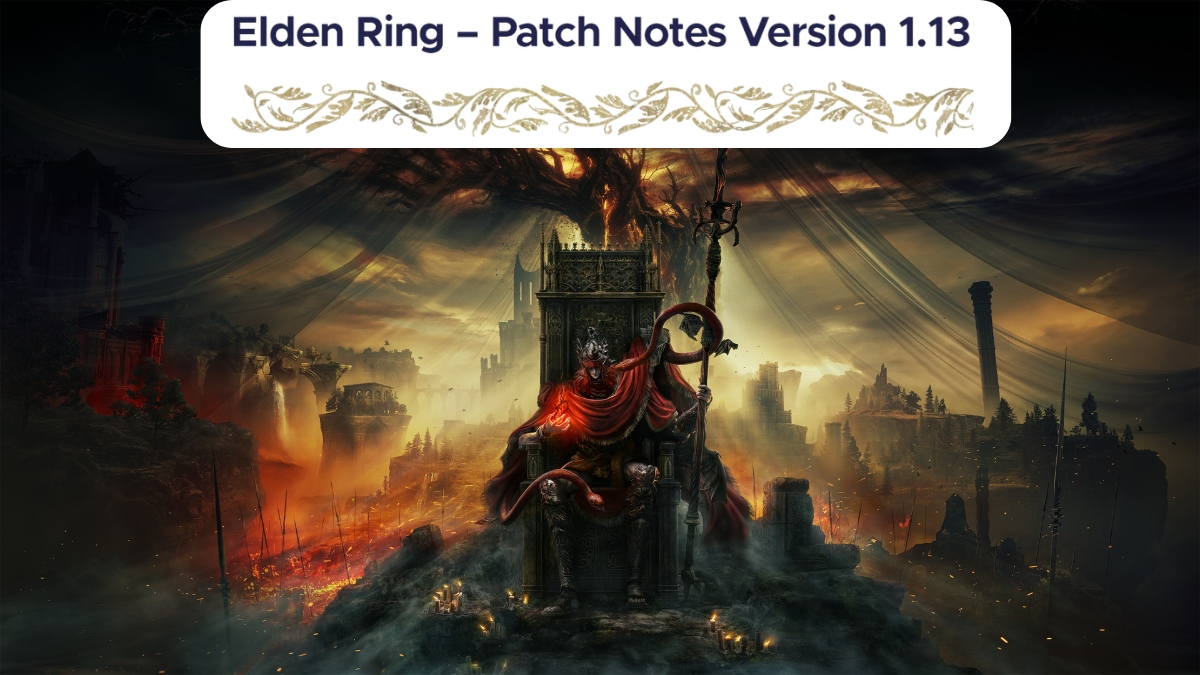

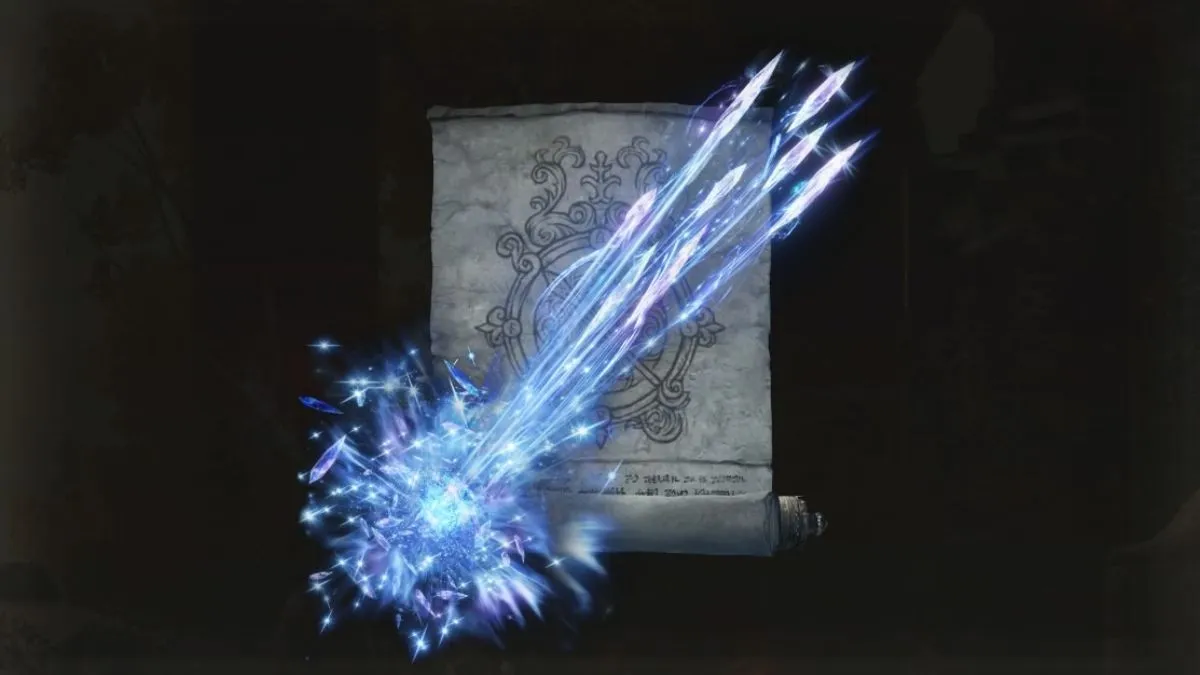
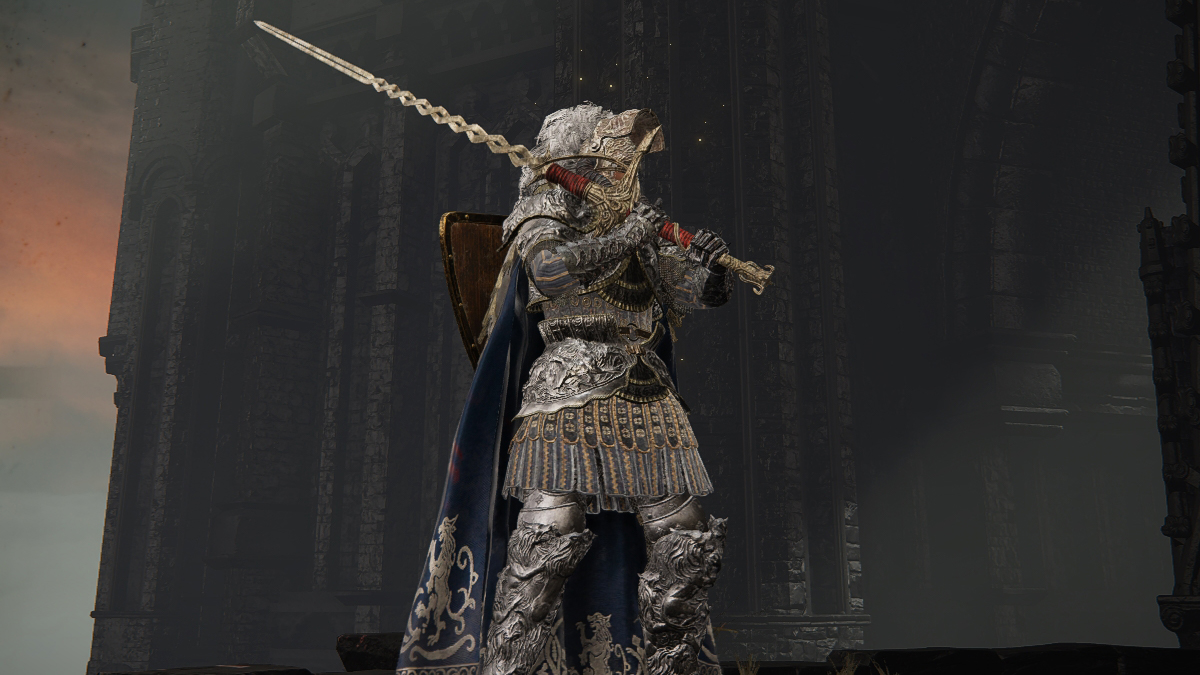

Published: Mar 1, 2022 10:29 am