A handful of players have had several issues when launching New World due to an EAC connection error, also known as EasyAntiCheat. The problem prevents these players from logging in and playing the game, ruining the entire experience. Thankfully, the Amazon Games team has been hard at work trying to figure out a fix for this. This guide will break down what you need to fix this error, reestablish a connection with EAC, and get things working again.
You’ll be able to fix the EAC Connection Error by verifying the integrity of your game files for those playing through Steam. You can do this by clicking the ‘cog’ icon on the New World Steam page and opening up your settings for the game.

Next, the New World settings on Steam will open, and you need to head to the ‘local files’ tab. From there, click the ‘verify the integrity of game files’ option, and then wait for the install to go through. After that, things should be cleared up for you, hopefully.
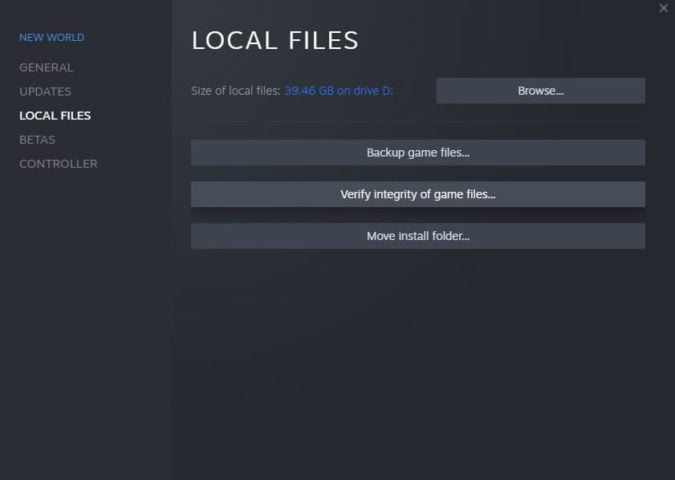
Alternatively, you may have to re-install EAC altogether. To do this, you’ll need to click on the ‘cog’ in Steam once again and go to the ‘browse local files’ tab.
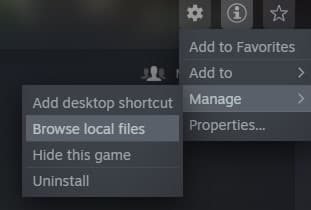
The file path where you have New World installed on your computer will open up, and then you want to go to the EasyAntiCheat folder. From there, you need to click the application called ‘EasyAntiCheat_Setup.’ A series of windows will open up for EasyAntiCheat, and then you’ll be able to make any repairs that might be plaguing your software. Make sure you click ‘New World’ in the dropdown menu when it appears, and you’re good to go.
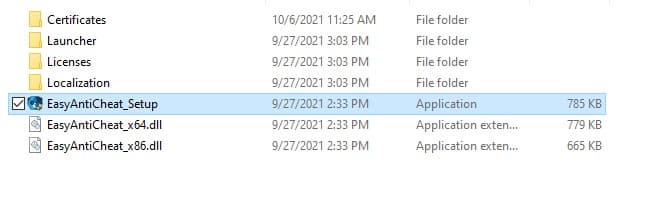
If you are still experiencing problems, make sure to contact New World support to assist you through any further issues.







Published: Oct 7, 2021 11:15 pm