Watch Dogs: Legion Title Update 5.5 has highlighted an issue that many players on PS5 are facing. This issue is a problem that prevents all season pass content from showing in the game. Unfortunately, there’s no explanation of why this happens on any Ubisoft forum, so it’s been something that users have suffered with since the PS5 version launched. This guide covers how to fix the problem and gain access to all of your season pass content.
Why isn’t season pass content showing in Watch Dogs: Legion on PS5?
If you look at any post from the Watch Dogs: Legion Twitter account, you’ll see users angrily replying by stating that they haven’t been able to access the game’s season pass content on PS5, and they’re still awaiting a fix. Ubisoft never responds to these posts, and there’s an obvious reason why.
Most PS5 users will have already downloaded the PS4 version of Watch Dogs: Legion to their PS5 before the PS5 version was launched. This means that if you owned the season pass for the PS4 version, that is the version of the season pass that is installed. The issue is that the PS4 season pass isn’t compatible with the PS5 version of the game for some reason.
How to get your season pass content for Watch Dogs: Legion on PS5
The fix for this problem is quite simple. First, you need to navigate to the game page from your home screen and select all add-ons for Watch Dogs: Legion. Next, find the season pass, and download it. This will take a few seconds. Once it’s finished, you’ll be able to access all of the season pass content in the game, including new Operative Darcy Clarkson the Assassin.


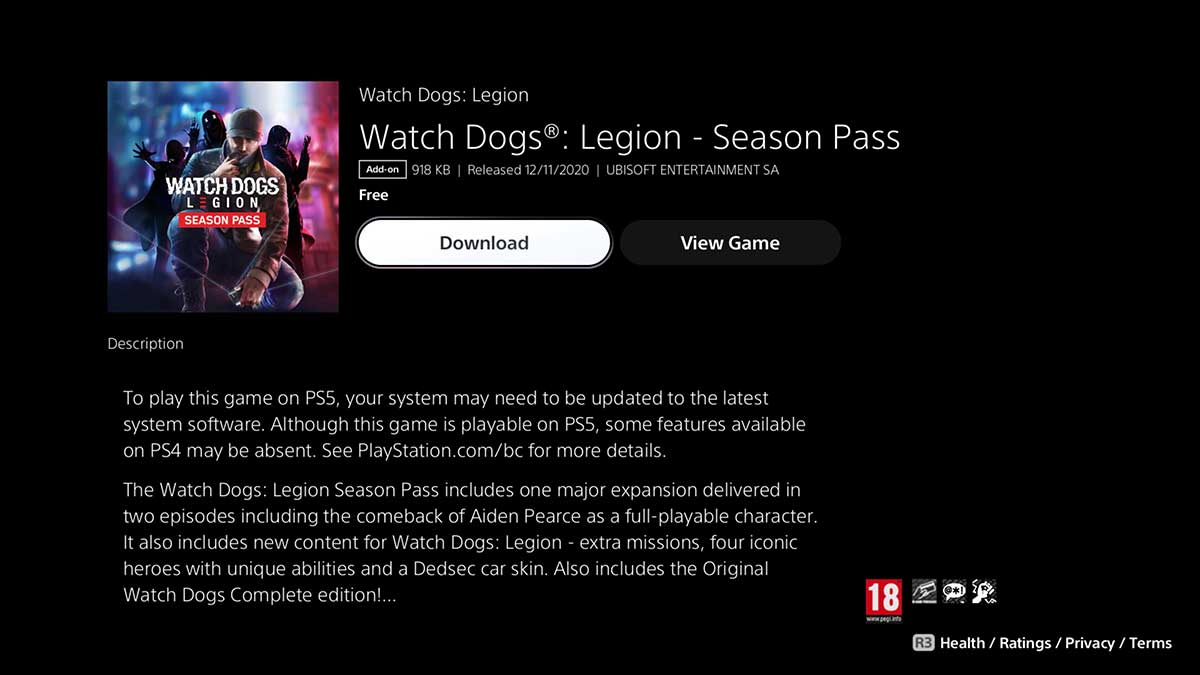





Published: Aug 25, 2021 03:41 pm