Pupperazzi is a wholesome indie game that revolves around taking pictures of dogs in various situations. The entire structure is defined by increasing your follower count to unlock new photography options and progress through the game. Our guide will help you understand how the follower system works.
Upon starting Pupperazzi, you’ll be given a series of objectives. The completion of these objectives will net you a total of two followers, but you need five to progress to the next area. To increase your follower count, you’ll need to access the photos you’ve taken. To do this on an Xbox controller press the view button.
After navigating to the photos tab, each photo provides three options:
- Post to dogNET
- Save to favorites
- Recycle
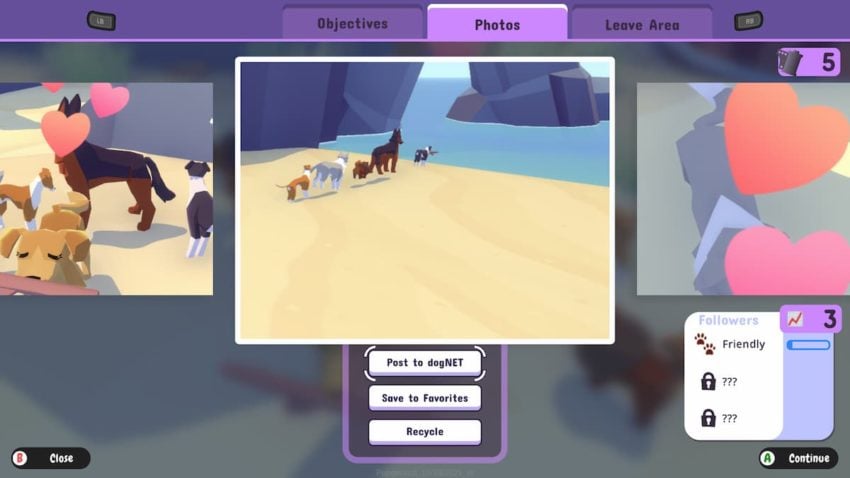
You gain followers with each photo uploaded to the dogNET, but it isn’t that simple. Later levels are going to be more complex and require much larger follower counts. This presents a roadblock because you’ll notice that there’s a daily upload limit. If too many photos are posted in a single day, they’ll be marked as spam and the follower count will remain stagnant.
To work around this, you just need to leave the area, accessed through the view button on an Xbox controller. Previously completed areas will have a new set of objectives. Each return also counts as a new day, providing more opportunities to increase your follower count. The amount of followers gained per photo is more or less random, depending on the commenters you get. Some may despise group photos whereas others want dogs with outfits. You won’t know until after the photo has been uploaded.







Published: Jan 20, 2022 08:40 am