Everyone knows what Grand Theft Auto (or GTA) is. Rockstar’s premier game is all about open-world mayhem, causing havoc with guns and fast cars. In GTA V, you star as one of three colorful leads, Michael, Franklin, and Trevor as they take on the criminal underbelly of Los Santos.
Not only do you get a wild campaign that can easily provide 30-plus hours of entertainment, but it also comes with GTA Online free, an instanced open-world experience that allows you to participate in heists, races, shooting missions, or simply cruise around the city with your friends. Expand and improve your crib, buy ever more flashy cars, and grow your business empire.
And now, for a limited time only, you can claim GTA V on PC for free. No need to wait until a weekend of free play, you can keep it forever. To claim your free copy to keep GTA V on PC, you’re going to need an Epic Account and access to the Epic Games Store. This can be done through the store client, or via their website.
Once you have access to the main store page for the Epic Games Store, there will be a tab that highlights the free game available on the store page, with the Premium Edition of Grand Theft Auto V on show. Click on this, and you will be taken to the game’s store page.
From here, the button to purchase, usually showing a price, will be replaced with “Free,” meaning that you can click on the button, and it will take you to the checkout. If you are not logged in, you’ll be asked to log in or register first. Once at the checkout, you will be able to confirm the purchase. As it is a free game, you will not be prompted to add payment information, and instead, it will thank you for purchasing, and then be added to your library. To access and download the game from here, you can open up the Epic Games client on your computer, and GTA V will now be in your library, ready to start downloading and play.
The game is free to claim from now until May 21, so if you want to claim your free copy of the game, you will need to grab it before then.






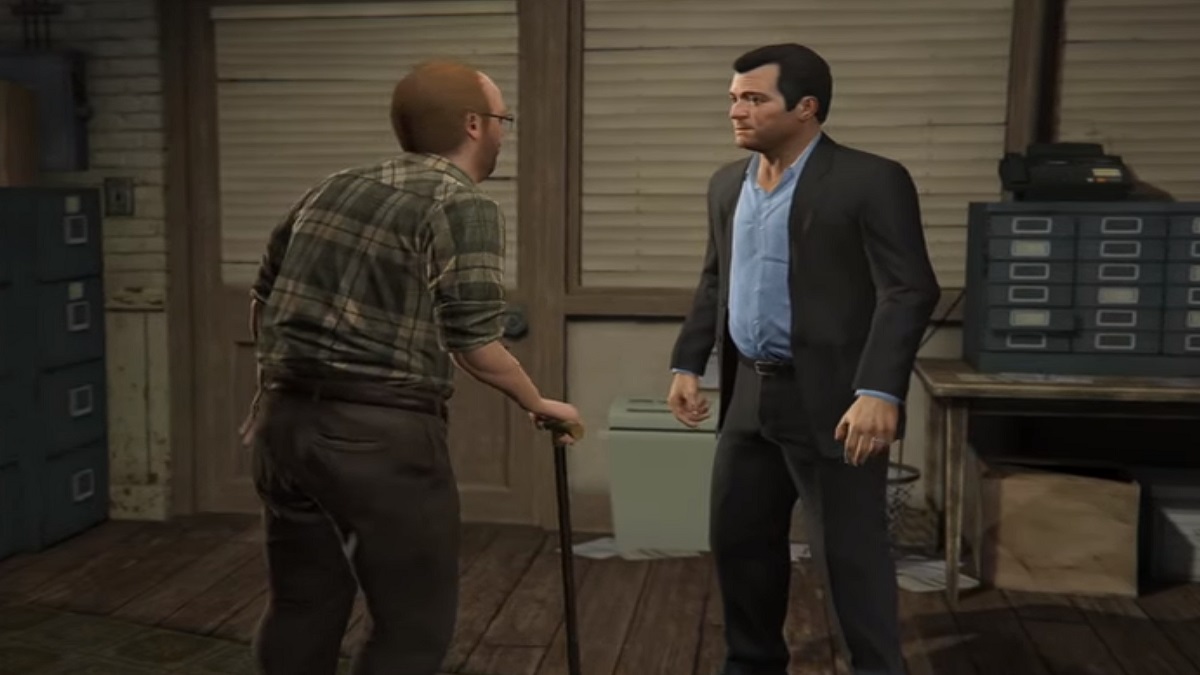


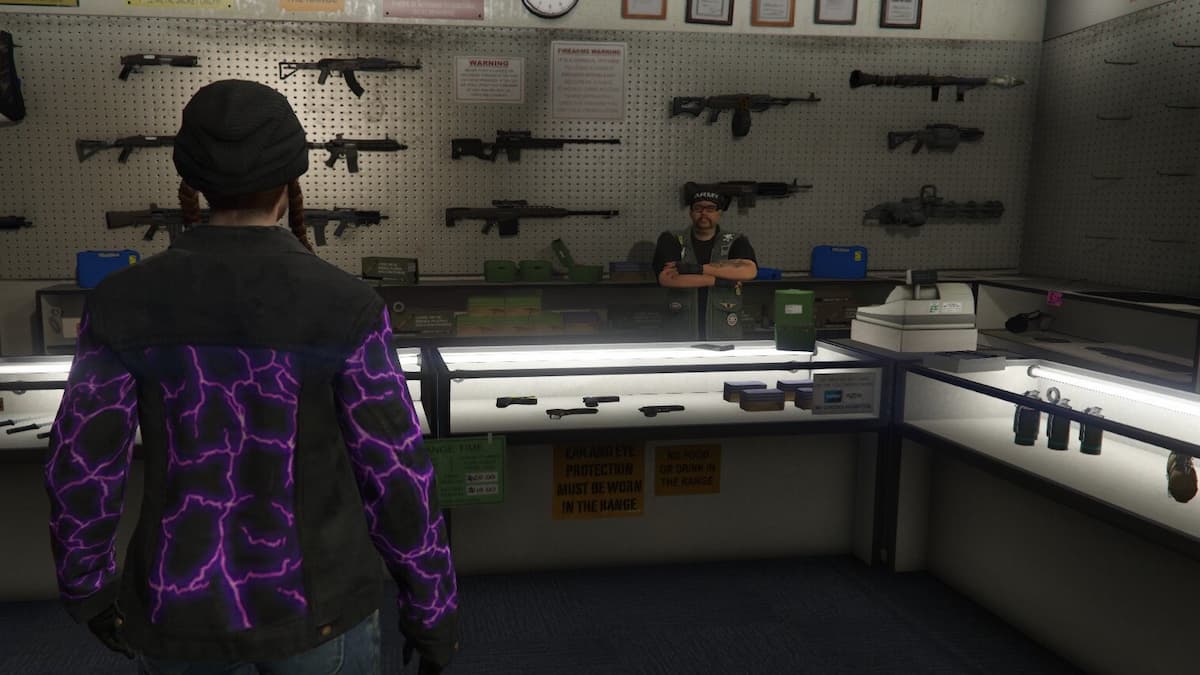
Published: May 14, 2020 12:48 pm