To help convince players to pre-order and put more money into their games, game makers have been incorporating pre-order incentives and deluxe bonuses for years now. However, the process of getting that content is not always as seamless as you would hope it would be. If you purchased the Aliens: Fireteam Elite Deluxe Edition, you are promised some cosmetic content, but many people are saying they are having issues with it being unlocked on Xbox. Here is how to get your missing pre-order items in Aliens: Fireteam Elite.
If you have started up Aliens: Fireteam Elite for the first time and are missing your promised cosmetic items, first fully close the game and reset your console by holding down the Xbox button and selecting reset. For some, this has jumpstarted the game into letting you access your content.
If that has not worked, load up the Xbox Store and find the Deluxe version of the game. If it says installed, then you have bought that version and not the standard edition. Go to the home screen and press the Menu button on the game tile. Select Manage game and add-ons. Click on the game to find all the content you have installed for the game. If any of the bonuses did not install, you should see them here and be able to set them to download quickly.
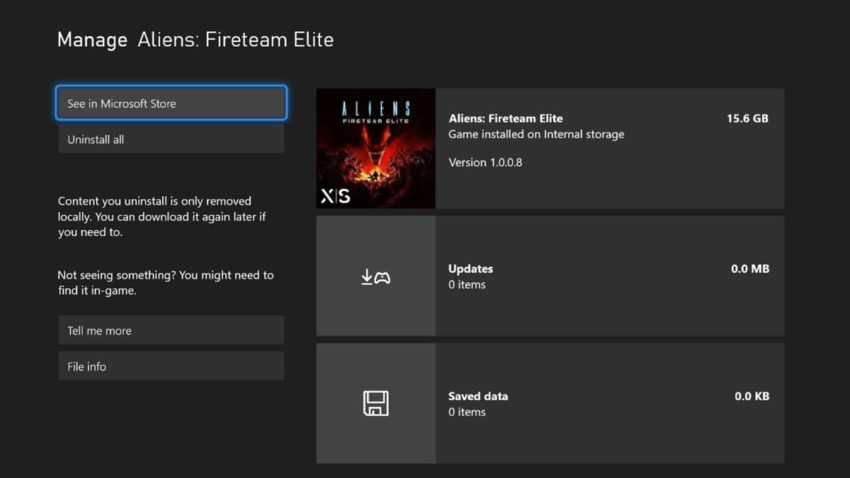
You can also click See in Microsoft Store to be taken directly to the game’s page and find the content that should say Install if you have purchased the pack that goes with it.







Published: Aug 24, 2021 10:03 pm