The Master Cartographer Commendation in Sea of Thieves requires you to donate Treasure Stash maps to a Quest Board. You’ll have to progress through five Grades to complete this Commendation, and you can view your progress by finding the Pirate Log tab in the menu, clicking on Reputation, Bilge Rats, then Buried Treasures. Master Cartographer is the second tile from the right on the top row of the first page. This guide walks you through how to complete this Commendation with ease.
Create Treasure Stash Maps

To create a Treasure Stash map, you’ll first have to acquire some treasure. You can either find treasure by playing the game normally, or you can buy Crates from the Merchant Alliance at Outposts, which count as treasure. Animal Crates provided by the Merchant Alliance via Trading Goods Voyages also count as treasure.
Once you gather a piece of treasure, you can bury it on any Large Island (not Outposts) to make a Treasure Stash map. To bury treasure, place it on the ground, look at it with your Shovel in hand, hold Left Trigger (LT) to bury it when the prompt appears, and repeat until it’s fully buried. You can bury treasure on different islands to create more Treasure Stash maps, which will be added to Map Bundle that spawns on your ship’s Captain’s Table.
Related: How to get the Hider of Secret Treasures Commendation in Sea of Thieves
Post Maps to the Quest Board
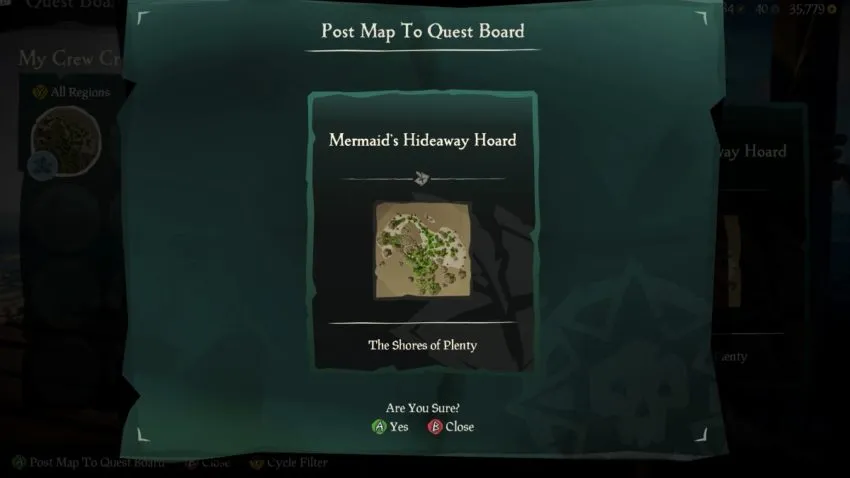
Return to any Outpost with your Treasure Stash maps. Grab the Map Bundle from your Captain’s Table, locate the Quest Board (usually on the dock), and interact with it to bring up the Quest Board and My Maps options. Choose My Maps, then select a map to post to the board. Select Yes to confirm, and your map will now be posted on the Quest Board, giving you progress toward the Master Cartographer Commendation.
Repeat these steps until you’ve completed the Commendation, and feel free to check on other Commendations that you can make progress toward simultaneously.










Published: Dec 6, 2021 09:46 pm