Taking damage during a battle is inevitable, but there are a few different ways you can heal characters in Pathfinder: Wrath of the Righteous.
How to heal during Battle
One of the easier ways to gain back Hit Points in the heat of battle is to have the healer focused member in the party cast a spell. Whether Turn-Based mode or Real-Time Combat mode is selected, the player can choose a healing spell from that character’s attack menu. Although effective, there is a casting limit for each spell, and the healer can only heal party members one at a time.
True to the RPG healing mechanic, there are a few different variations of healing spells available, depending on the player’s character level. The higher the level of the healing character is, the more hit points a spell will restore. Having healing potions stocked are also an effective way to heal during battle or after battle. You will be able to access those in your inventory menu, then place them from the shared stash menu into each character’s bag.

How to heal after battle
The quickest and most efficient way to gain back your entire party’s HP all at once is to have them rest. The player can either find a place to sleep (like a tent) or by pressing the R button. This will have the player place a camp somewhere on your screen. While the party members are selected, Right Mouse Click on the makeshift camp; an option to begin resting the entire party and a recommended resting time will appear. Resting allows the party members to recover hit points and help cure the negative effects that a spell has on a party member.
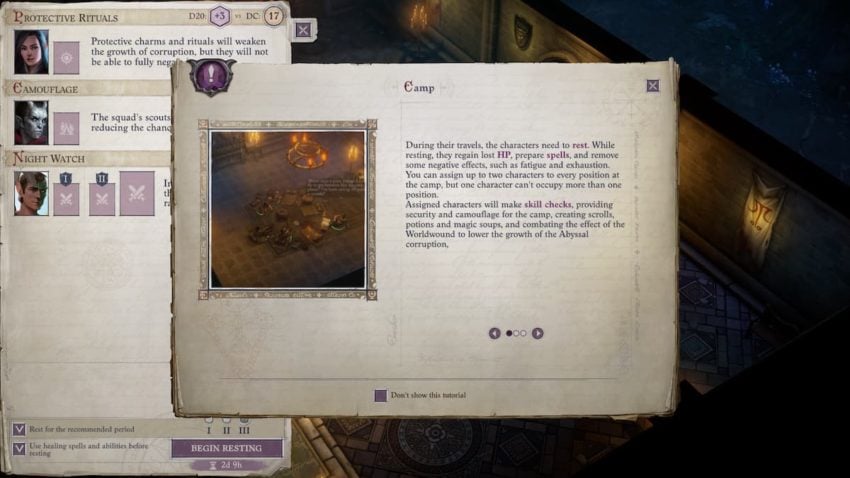







Published: Sep 4, 2021 02:56 pm