It’s hard to get noticed on Twitch, so sharing your favorite streamers or friends with others is a great way to get new viewers to check out their channel. One way to share your friends is through hosting. Hosting is when you show off another stream when your channel is offline. Depending on what platform you’re on, there are different ways to host someone.
How to host on PC
If you want to host a channel on your stream, you’ll need to go to your stream chat and then type “/host [channel name].” This command will prompt your channel to start hosting that streamer. You can use the /host command three times in a 30-minute period.
How to host on mobile
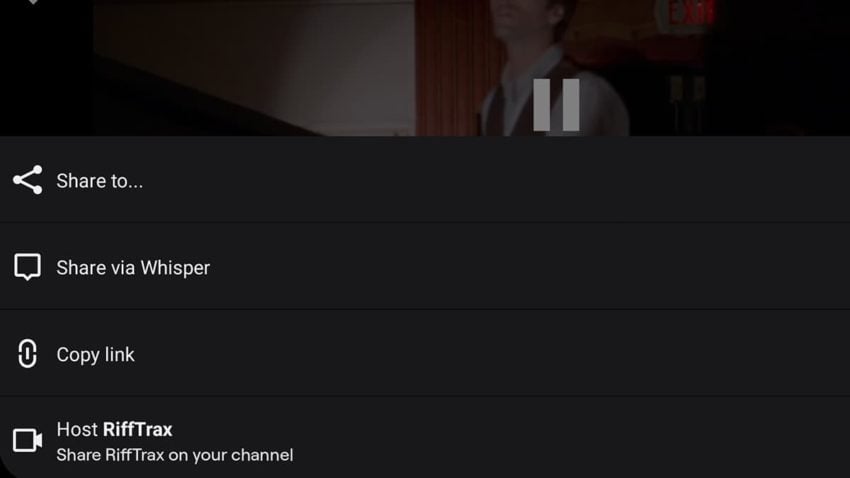
While you can always do the same thing when on mobile, there’s a much easier method to host someone if you’re on your phone. Go to the streamer’s channel. Then, hit the share button. From the share menu, you’ll have the option to share the channel.
How to add a channel to your autohost list
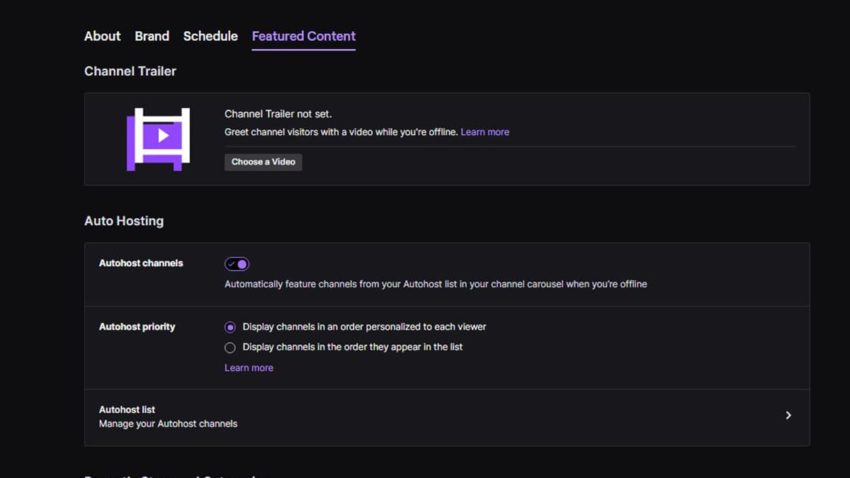
Alternatively, if you’re away from either your computer or phone, there’s the autohost list. Whenever you’re offline, your channel will automatically be a channel, as long as they are on the list. To add someone to your channel’s autohost list, go to your channel settings and then to featured content. You’ll then add the channels you want to autohost.







Published: Dec 15, 2021 07:18 pm