Playing multiplayer games is best enjoyed with friends. When you are covering the whole area with ink in Splatoon 3, you will definitely want to have a friend or two on your team so you can get the most enjoyment out of it. However, playing public games with friends was a very complicated process in Splatoon 2. Has the process gotten any better? Here is how you can invite and join friends in Splatoon 3.
Related: How to draw art posts in Splatoon 3
How to create a party and invite friends in Splatoon 3
Thankfully, the process of playing with your friends in Splatoon 3 is much better than it was in previous games. After you have played one normal online matchmade game, you can start playing with friends.
When you access the Training Room to queue yourself for a match, you will notice that people on your friend list that are in the game will show up as ghosts in the lobby. If they are joinable, you can walk up to them and drop into their game, but might be put on another team.

Additionally, if you press L to bring up the Match Menu, you can tab over to your Friends menu (the two squids icon) and see everyone that has played the game.

While the above method will let you join someone in their session, you can now actually create parties so you and your friends are guaranteed to be on the same team. In the Training Room, press L to bring up the Match Menu. Then press left or right on the d-pad to switch your matchmaking to With Friends and select a game mode. Pressing A will bring up your friend list to join people. On this page, press Y to Create a Room. You can set a password or turn voice chat on or off.
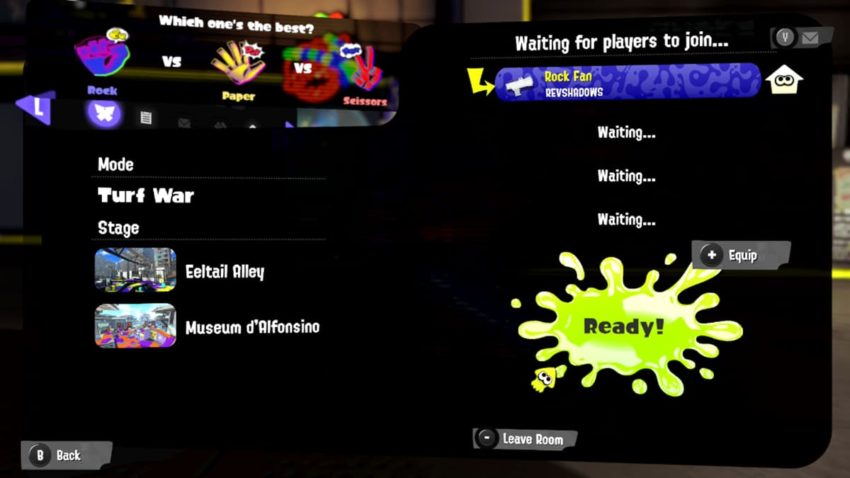
While in your Room, friends can join on you while you wait in the Training Room. They can use any of the above methods or you can hold down Y to send out a recruitment invite to all of them. When everyone is in, press Ready! to begin matchmaking.
- Ink it up with a new entry in the Splatoon series
- Discover the Splatlands, a new sun-soaked region with trendsetting inhabitants
- Experiment with new styles for Inklings and Octolings
This article includes affiliate links, which may provide small compensation to Gamepur.








Published: Aug 27, 2022 01:46 pm