If you purchased one of the two Jackie Robinson MLB The Show 21 editions, you will have access to this year’s game as early as April 16. In addition to getting the game, players will receive a slew of special in-game add-ons, including Stubs, special cards, and even a New Era hat if you bought the Deluxe Edition. But, you might be wondering how to redeem your rewards. Let’s go over what you need to do.
If you’ve bought a physical edition, open up the game, and you should find a Game Add-On sheet. If you turn over the back of the sheet, you should see a 25 character code on the bottom of the sheet. This code needs to be inputted into the Microsoft or PlayStation Store, in order to be redeemed.
To redeem a code on Xbox, go to the Microsoft Store, and then select the Redeem tab. From there, enter the code in the box and you should be good to go. For PlayStation users, go to the PlayStation Store and then select Redeem Codes from the drop-down menu. Enter the code and select Redeem.
If you’ve purchased a digital version of MLB The Show 21, you shouldn’t need to enter any codes and the content should be bundled with the game upon purchase.
Note: There have been reports of problems with the MLB The Show 21 marketplace since the servers officially went live on April 16. Additionally, we can confirm that there have been some issues with pre-order bonuses. If you are having problems redeeming these rewards, our best advice is to contact Microsoft or the retailer you purchased the game from.

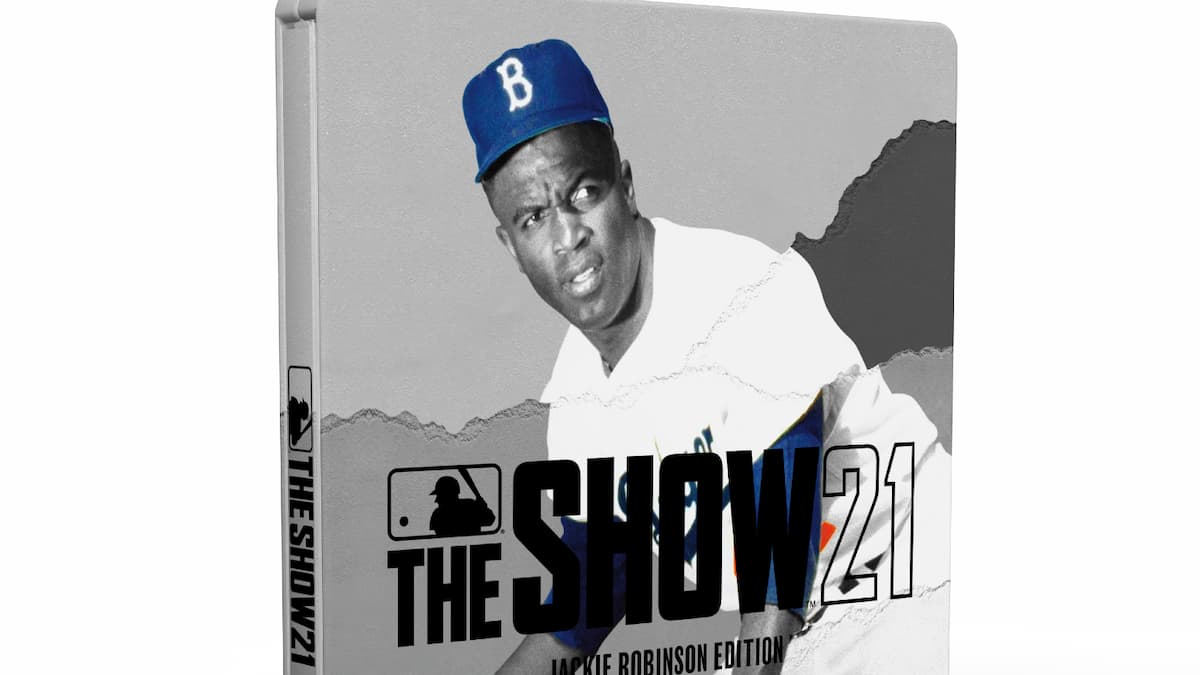





Published: Apr 15, 2021 11:00 pm