Fortnite remains one of the most popular titles in the world, and its ongoing relevance is mainly due to the large influence of streamers. For this reason, many casual players often want to join in on a streamer’s match in order to get a first-hand look at the ability of their favorite content creator. If you want to know how you can jump into a game with a pro that’s currently live streaming, then we’ve covered all you’ll need to know below.
Related: Where to search for ancient text at Shattered Slabs in Fortnite Chapter 4 Season 1
How to join a streamer’s custom lobby in Fortnite
To join a streamer’s custom game in Fortnite, you will first need to make sure that you’re on the same server as the content creator you’re watching. Streamers typically provide their matchmaking region whenever they give out lobby codes on air, so you will need to tune in as soon as they go live.
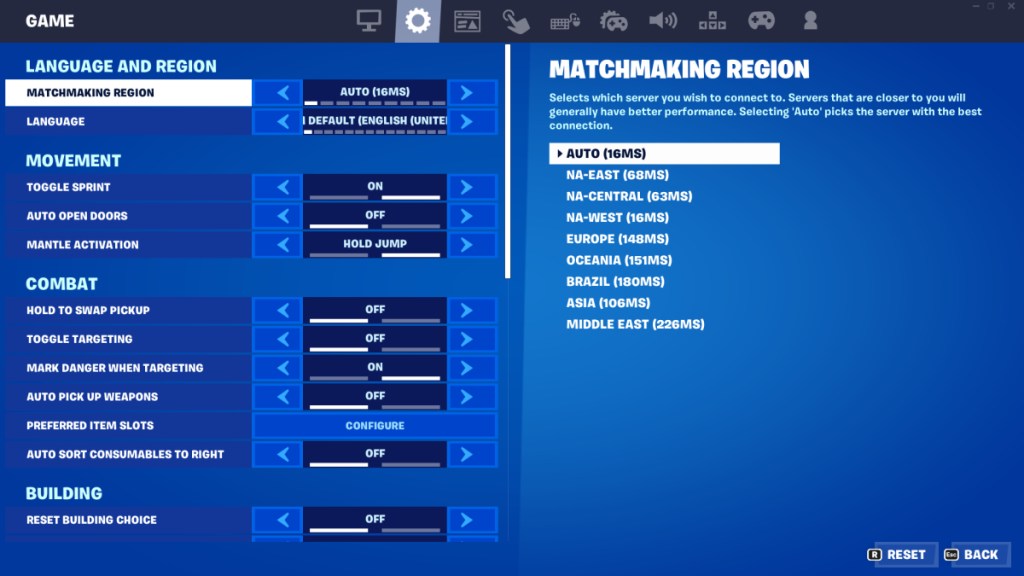
Once you know what server they’re on, start the game up and head to the in-game settings. Then, select the Gear icon to open the Game category, and you’ll be able to find the Matchmaking Region field at the very top. Simply scroll through the available choices until you find the one that the streamer is on.
Related: Where to search papers at Lonely Labs in Fortnite Chapter 4 Season 1
Next, streamers will also provide the game mode that they’ll be running together with the lobby code. With this in mind, you’ll need to make sure that you’ve entered the right match type before you join in since an incorrect choice won’t allow you to enter their game.

Finally, you’ll have to enter the custom matchmaking key they provided on their stream. This can be done by selecting the Modes panel on the right side of the Fortnite home page. Then, press the Custom Key field found at the bottom of the page. A window should then pop up where you’ll be able to input the given code. Once you’ve entered it, hit accept, and you can then ready up afterward.










Published: Mar 8, 2023 05:02 am