After becoming one of the most popular games in the world in 2020, Among Us needed to make some updates to improve the overall experience. It took some time for the small team at Innersloth to get all those changes out, but they are here with the Cosmicube update. Now, alongside several other new additions, you can link your Among Us accounts on various platforms. Here is how.
Before you begin linking accounts in Among Us, we highly recommend knowing what your main platform is. When you go through this process, any platform you have spent money on to unlock cosmetics will be deleted as it is replaced with whatever your main account is. In short, if you have spent money somewhere, that should be your main account. Also, Nintendo Switch players can not link their accounts as of this writing.
To link your Among Us accounts together, first go to the link account website for Among Us. When there, you will see a list of the different ways you can link your account.
Be sure to look through the various ways you have logged into the game and click the one you want to be your main account (where you bought DLC). You will have to sign into that store platform to continue the process. When done, you will be on a page asking for a code from the game.
Now, open up Among Us on whatever platform you do NOT want to be your main account. On the main menu, click Account and then Link Account. This will completely reset whatever progress you have made on this platform. You will have a six-digit code you need to enter into the site to link them together.
Note: as of this writing, the six-digit code system seems to be broken for certain platforms like Google Play. If it says invalid code when you put it into the system, refresh the page and retry the sequence with a new code. If it is not working, return to it later after Innersloth has had a chance to fix the issues with account linking.

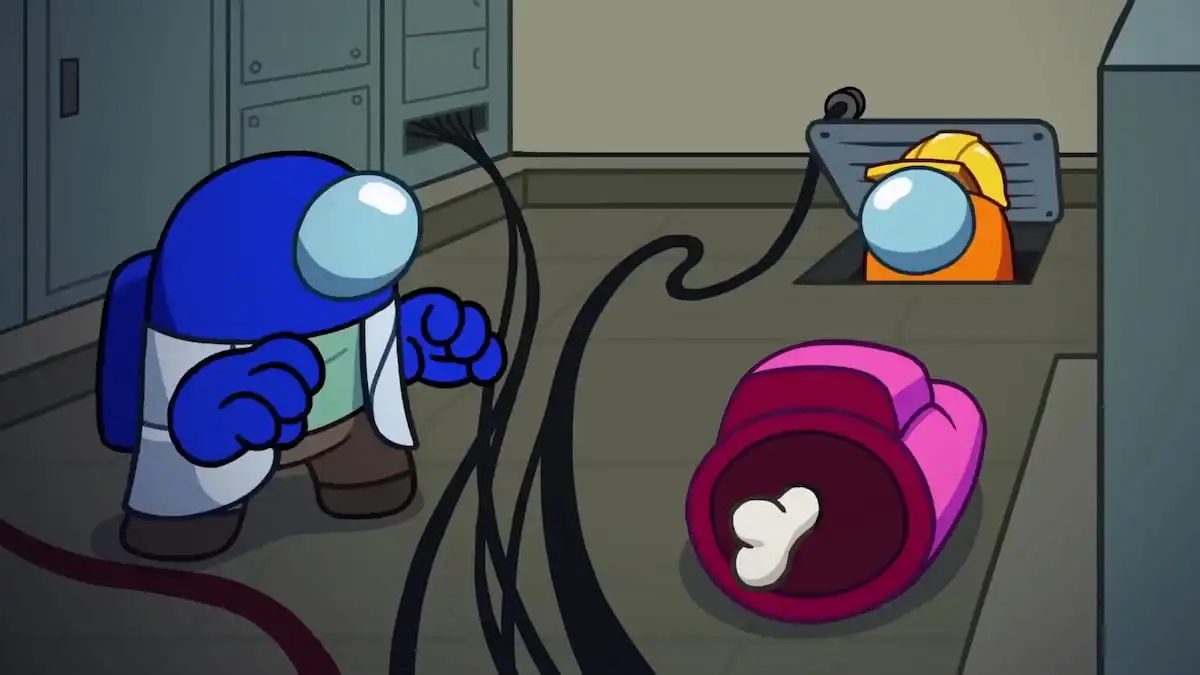





Published: Nov 9, 2021 04:05 pm