While some races in Gran Turismo 7 have no PP limit and instead have a suggested PP, many list a maximum PP under their regulations, and you can’t enter those races unless your car has that same PP or less. Under these circumstances, you actually want to make your car perform less well — you basically want to tune it down, instead of up. The question is, how do you do that in GT7?
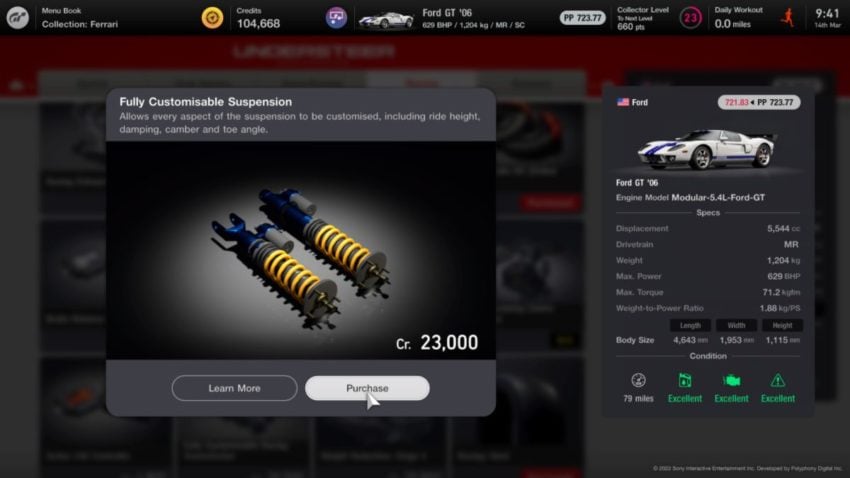
One option is, counterintuitively enough, to buy tuning parts or customize your car. Most tuning parts raise your car’s PP, but some parts, under some circumstances, will actually lower it. This is because of the way some parts interact with others, and because some parts might, for example, make your car more stable, but reduce its performance overall. One part that always reduces PP (because it increases your car’s weight), but is always worth having on powerful cars is a wing. These are available from GT Auto, not from the Tuning Shop.
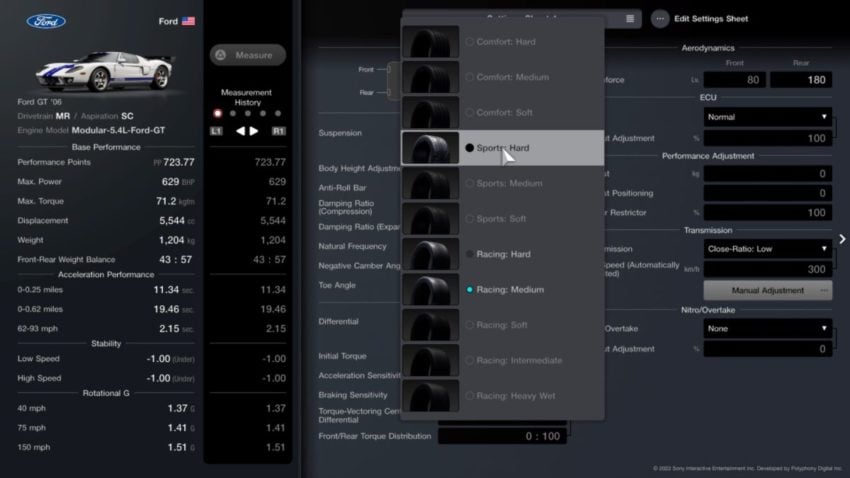
If you’ve already bought a lot of tuning parts for your car, then you can simply remove them to lower your car’s PP. Or at least, you can remove some of them. Do this by going to your Garage, then to Car Settings. On this screen, you can remove parts by selecting them, then selecting “Normal.” You’ll notice that the “Measure” button on the left turns red when you make a change, so you can now press Triangle to measure your car’s performance and get a new PP value. If your car is fitted with advanced parts, then you can also reduce PP by buying less advanced parts in the Tuning Shop. For example, if it’s fitted with Racing Tires, and you buy a set of Sports Tires, then the Racing Tires will be replaced automatically, and your car’s PP will go down.
Related: How to win Porsche Cup races in Gran Turismo 7 (Menu Book 31)
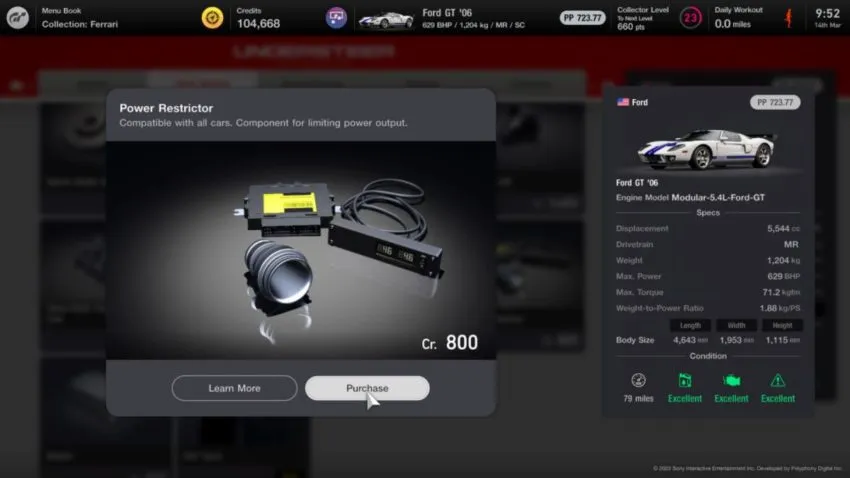
When you just want to fine tune your car’s PP, and just lower it by a few points, then your best option is probably to buy a Power Restrictor or Ballast from the Club Sports tab in the Tuning Shop. Buying them won’t affect your car’s PP in itself, but once you’ve bought them, you’ll have new options in your Car Settings, under Performance Adjustment. Ballast allows you to add weight to your car, one kg at a time, while a Power Restictor enables you to limit your car’s power output as a percentage. So, if your car has 500 bhp, and you set the Power Restrictor to 90%, your car’s bhp will be reduced to 450.

Finally, if you’ve made extensive alterations to your car’s engine and body, and you want to lower its PP by a lot, then you might consider a New Body or New Engine. You can check what alterations you’ve made in the last two sections of the Car Settings screen. Anything marked as “Installed” under Engine Tuning or Bodywork can’t simply be removed. The only way to undo these changes — and, if there are many of them, it’ll bring your PP down by a lot — is to buy a New Engine or New Body at the Tuning Shop, under the Extreme tab.
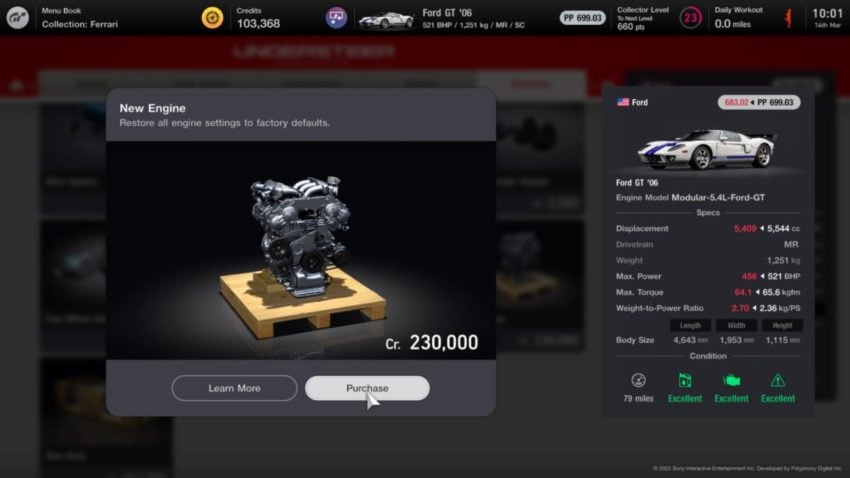







Published: Mar 14, 2022 04:13 am