When you’re playing on Survival mode in Minecraft, it can be pretty easy for you and your friends to lose yourselves in the world. The maps are beneficial to show where everyone is in the world and how far away you are from important landmarks and waypoints. However, if one of the players goes exploring, standard communication is slow for players to describe where they went and what they found. A good way for you to share information about where you’ve been with your friends is to create a copy of your map, and there’s only one way you can do it.
You can create a copy of your map that other players can use by placing it on a cartography table. If you need to make a cartography table, these are all the ingredients you need.
- 2 Paper
- 4 Planks (any type)
Alternatively, you can also find cartography tables inside a cartographer’s home in a village, but having your own made for your base is a far more reliable method unless you set up close to a village.
Once you have the cartography table, you have to place the map you want to copy on the top slot of the cartography table and then a blank one at the bottom. With the blank piece of map in place, it copies whatever is on the first map, and you can share that one with any player while keeping your original version. The player who picks up your copied map will be able to see everything you’ve added to it, but they do not receive updates. You’ll need to start the process over again if you want to update other maps continually.

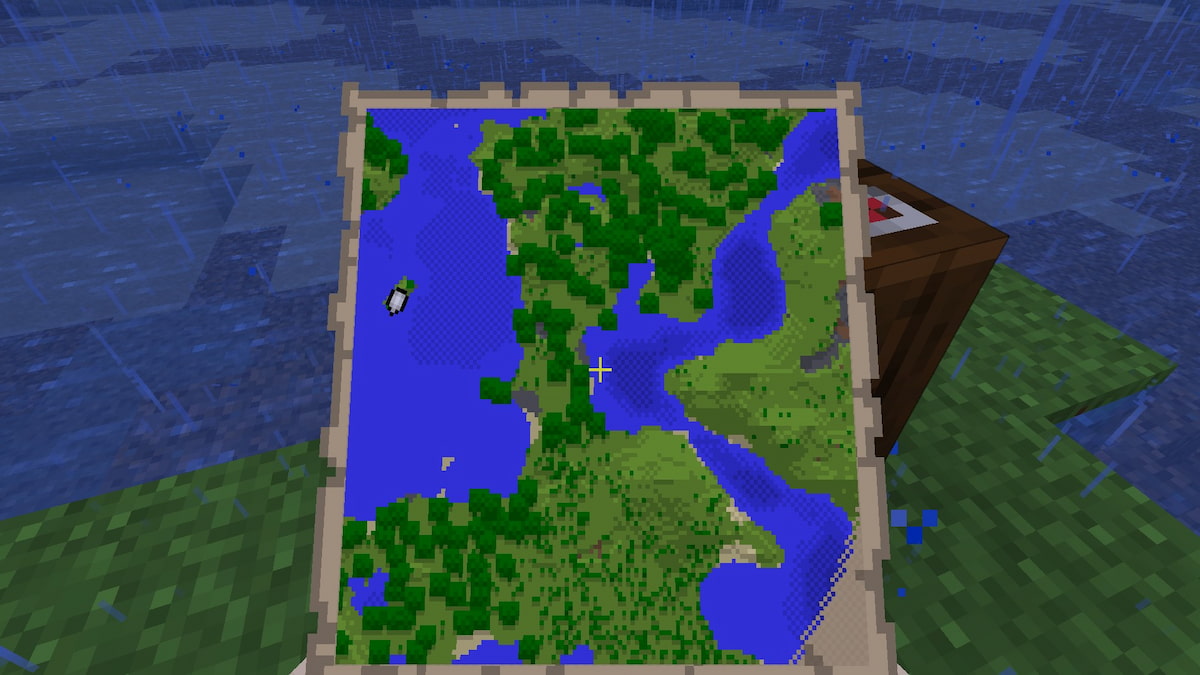





Published: Jun 29, 2021 04:50 pm