Inventory management is a big part of Minecraft and something that you will want to make sure you are doing the best job of at all times. Many different items can help you in doing this, such as the Hopper.
The Hopper will help you pick up items thrown into the top of it and transfer items from adjacent containers into another. It’s a convenient tool to use and one that will make the process of moving resources and items much easier. So here’s how to make and use a hopper in Minecraft.
How to Make a Hopper
The ingredients you will need to make a Hopper are a Chest and five Iron ingots.
- Open your Crafting menu
- Place the items in the proper places for the recipe. An Iron Ingot in top-left and top-right tiles, an Iron Ingot in middle-left, the Chest in center tile, and an Iron Ingot in the middle-right tile. Finally, an iron Ingot in the bottom-center tile.
- If placed properly, the Hopper will appear in the tile on the right. Move it to your inventory.
Now, you can use the Hopper as much as you want, once you know how to.
How to Use a Hopper
You will want to make sure you arrange your Hopper in the best way possible, so it works as it is intended to:
- A Hopper has to be one block above the ground so place a Dirt Block where you want it to go.
- Place the Hopper on top of the dirt block.
- Destroy the Dirt Block, so there is a space beneath the Hopper.
- Place a Chest, or any storage unit, below the Hopper.
- Interact with the Hopper and place any items you want inside of it. It will automatically transfer it into the storage unit you have under it.
It’s a quick and easy tool to use for storing everything where you need it to be.

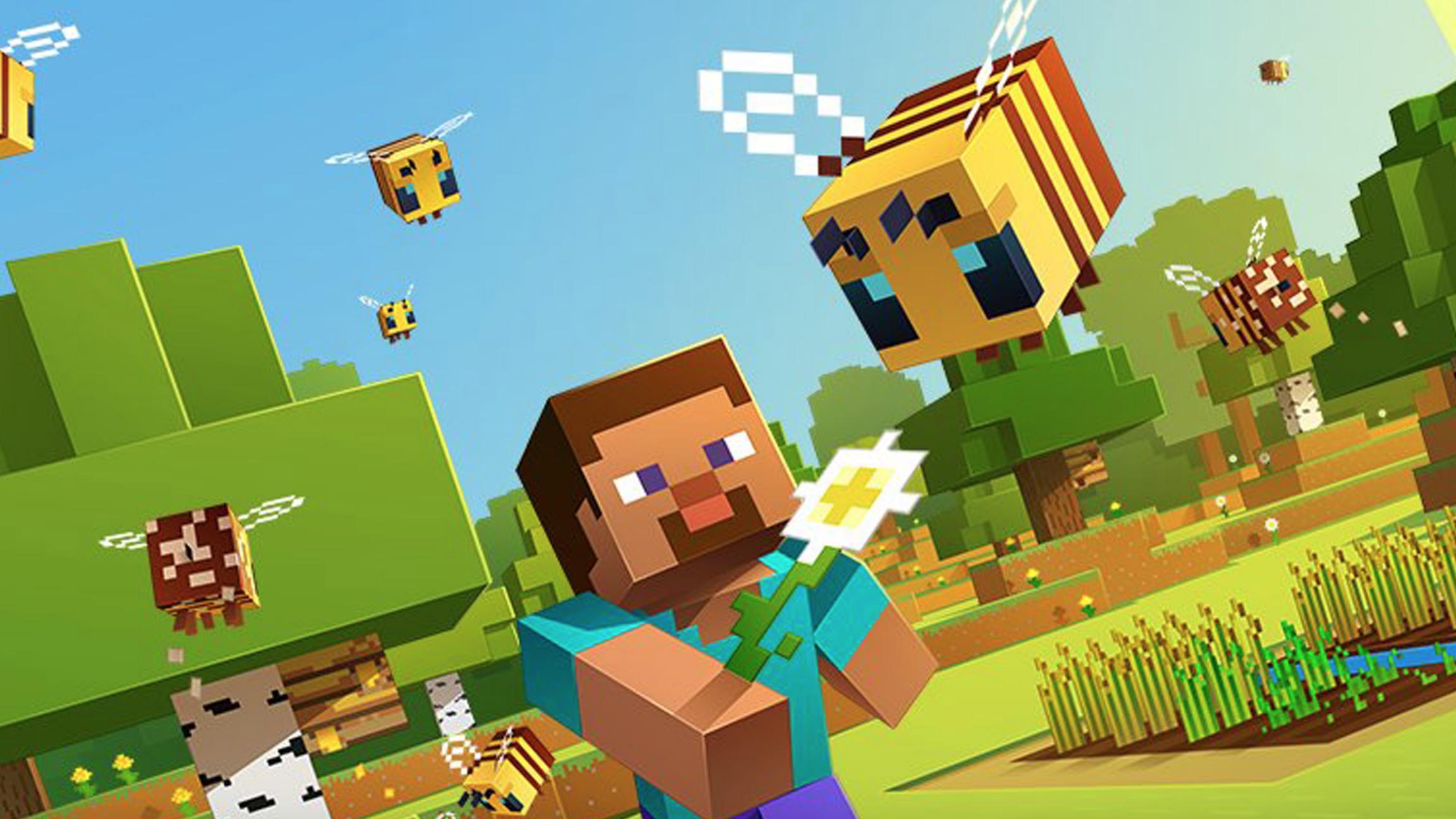





Published: Nov 4, 2020 06:27 pm