Creating fleets in Stellaris will be the primary way to expand your empire and make sure you can protect your borders. When you begin to encounter other empires, negotiations won’t always work, and eventually, they’ll want to test your defenses. If your fleets are not merged and operating under one admiral, they can quickly fall apart or not function as effectively as they could. It’s better to merge your fleets into a single unit rather than have half a dozen fleets operating under different admirals or no admirals.
When you want to merge two fleets, make sure they are in the same sector together. It’s easier to keep track of them and to combine the correct forces into a single unit. You do not have to merge them in the same sector, but it’s easier to keep track of them. If you want a smaller fleet to merge with a larger one from another area, so long as you have them, both highlighted, you’re good to go.
If you have them both highlighted, you should see two separate screens on the left-hand portion of your screen with two separate fleet managers. You’ll also see if one fleet has an admiral or not if there’s an admiral portrait next to the fleet.

While you have both fleets highlight, there are two ways to merge the fleets. You can click the merge button at the top left of a fleet so the two combine. You can also this by clicking the ‘G’ key on your keyboard as a shortcut if you’re placing on a PC. Alternatively, you can drag and drop the ships of one of the fleets into the other. Both methods work in combining the fleets.
Once you have the merge order, the two fleets will combine in a sector, and you’ll be able to control them as a single entity under one admiral rather than them operating differently from one another.

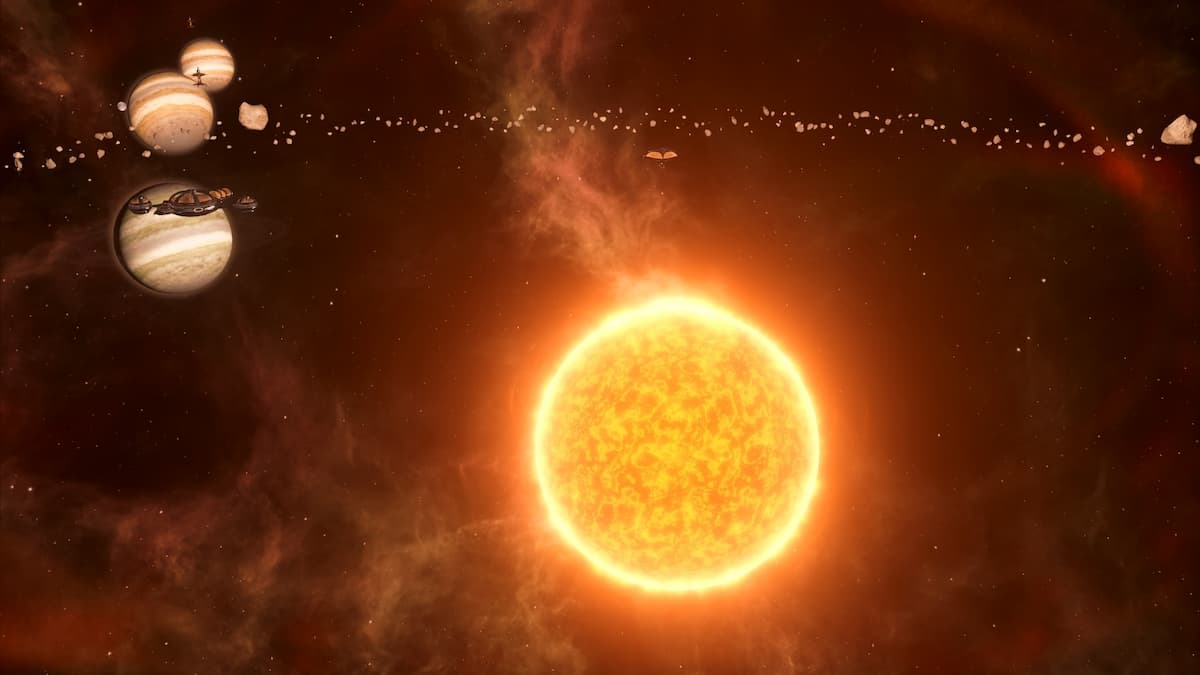








Published: Mar 11, 2021 09:30 am