A survival game has never had a more intricate premise than Nightingale. The concept of Realm Cards, though intriguing, rises more questions about moving bases than ever before.
In most survival games, there is a simple way to scrap your starter base for a shinier, much cooler one. In some, devs have gone as far as letting players keep multiple bases, giving each a different purpose. Nightingale takes building to previously untraveled roads with its top-notch Victorian glamping style. However, besides looking cool, it raises a few questions about whether you can have multiple bases in different realms, or how to move your bases from one realm to the next.
Related: How to Respawn at Your Backpack After Dying in Nightingale
How to Move an Object in Nightingale

To move an object in Nightingale, press X to enter build mode and hover over the object you’d like to move. Then, press R to move the object and left-click to confirm the movement.
You can move, run, and jump while holding the item you’d like to move, which makes this fairly comfortable. You can also copy an object in exchange for the required building materials.
If you’re trying to move your objects to a place that’s far away, you might find that Removing them with V is more comfortable. Always Remove objects in Nightingale – never break them manually with your tools. Removing gives you back all of your crafting materials, whereas breaking the object only returns a portion of what you spent on it.
How to Move Bases in Nightingale

To move bases in Nightingale, you can follow the same process for moving objects, but instead of moving it from place A to place B, you’ll transport your items to an area with a new Estate Cairn.
If you want to move a base, I’d strongly recommend dismantling your objects from the building mode. You can enter building mode with X and dismantle with V to get all your materials back. This process will be infinitely faster than manually taking your objects through portals.
Can You Have Multiple Bases in Nightingale?
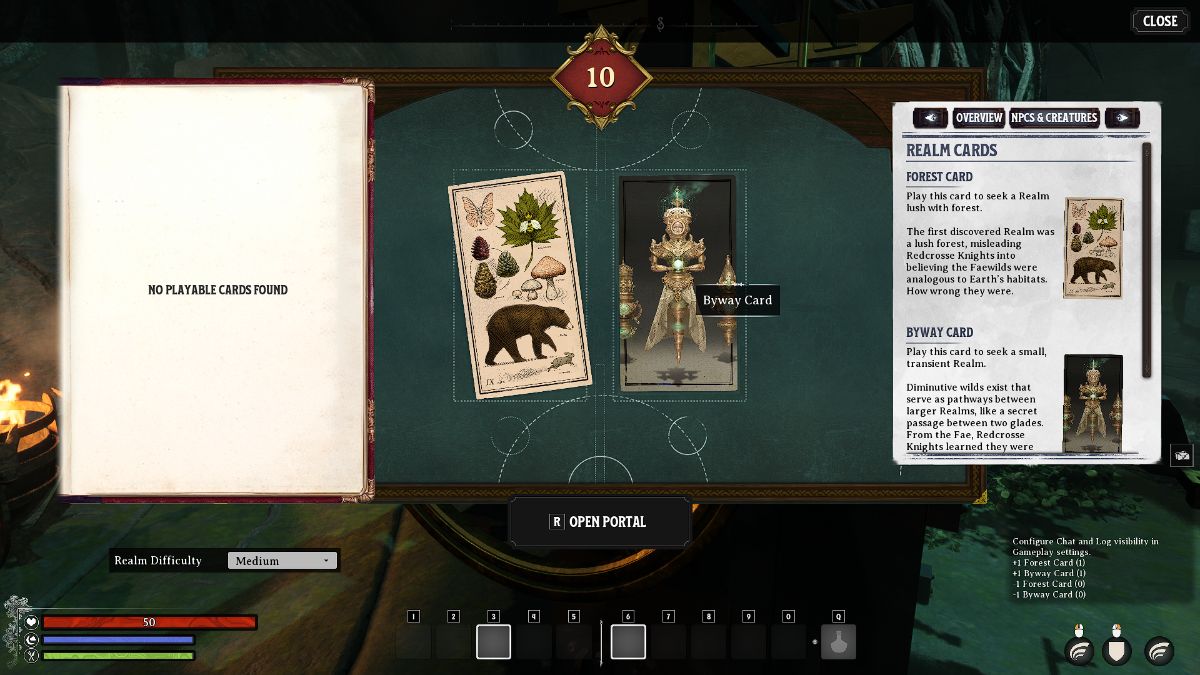
You can have multiple bases in Nightingale, but only one respite (teleportation device) at a time.
You can build as many Estate Cairns as you want in the new realms you create. Building a Estate Cair doesn’t reset your items in the realm where you had previously been unless you overwrite it. So far, the only known way to overwrite your realm is by mixing the same Realm Card combination in the portal device.
In the early game, I’d recommend building temporary bases wherever you find them comfortable to carry out your current set of quests. As you progress in the game, you’ll unlock a backpack, which works wonders when transferring materials to your new realm.










Published: Feb 21, 2024 03:13 pm