MultiVersus is a game that looks to answer the age-old question of who would win in a fight – Taz or the Iron Giant? Like most of these cross-franchise brawlers, MultiVersus is a giant bundle of chaos in the best possible way. While playing online is certainly the main focus of the open beta, there is something special about playing these games with friends. If you’re struggling to find the settings for local multiplayer in MultiVersus, here is everything you need to know.
Related: Which characters should you buy first in MultiVersus? Answered
How to setup local multiplayer in MultiVersus
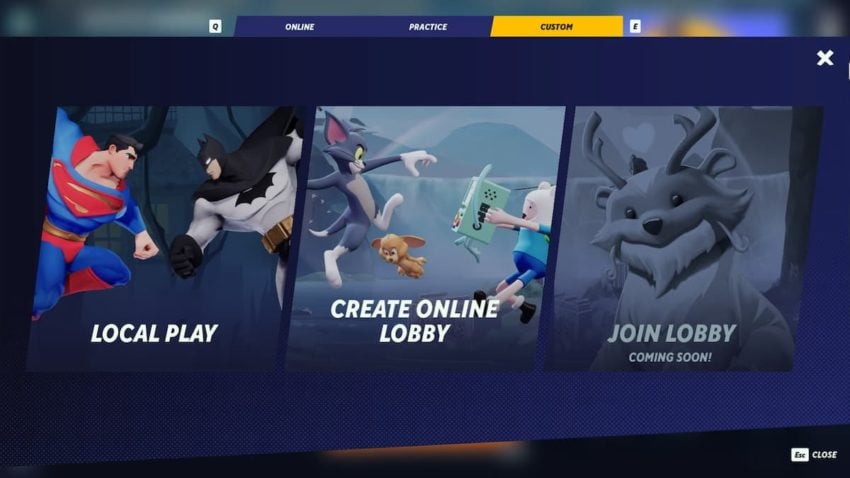
Playing local multiplayer in MultiVersus is similar to playing in online mode. All the maps, modes, and characters are at your disposal – the only difference is that your opponents are in the room with you. Even in the open beta, this is fast becoming an entertaining party game for a bit of friendly competition. However, the settings to set it up can be a bit hidden within the game’s interface.
To set up local multiplayer in MultiVersus, you need to follow these steps:
- Click “Play” in the game’s Main Menu
- Click on the “Custom” tab
- Select “Local Play” from the options
- Select your characters and start playing!
It is a straightforward process once you know where to go, but hiding the option behind the Custom tab can make it somewhat confusing. Provided that you have enough controllers, you can have up to four players in the same game. Anyone on the game’s growing roster is available to you, plus you can tweak some of the game’s other settings if you like. Add in a time limit or a ring-out limit to make the game more your own.
Games played in local multiplayer won’t impact your online rankings or stats, but they can be a good way to perfect different move-sets and strategies for your favorite characters like Superman or Taz.










Published: Jul 27, 2022 05:15 am