The Long Drive started life as a game that allows you to live out your dreams of driving down a near-endless road for no reason other than the joy of driving. It’s a magical experience for those who sometimes wish they could drop everything and leave for a long weekend of sightseeing from the comfort of their vehicle. Now, the game also includes multiplayer. This guide explains how to play multiplayer in The Long Drive so that you can take a friend along with you on your road trip.
Contents
Related: The 7 Best Racing games on Nintendo Switch, ranked
How do You Play Multiplayer in The Long Drive?

To play multiplayer in The Long Drive, you need to opt into the test version of the game. To do this, right-click on the game in your Steam library. Next, click on the Properties option and then the Betas tab in the new window that opens. Select “multiplayer_test” from the dropdown menu and then download any required updates. Once those updates are complete, open the game, and you should be able to select a multiplayer option from the menu.
This multiplayer test version of the game isn’t perfect, but it does let you play The Long Drive with friends. The more people in the game, the more unstable it becomes, but things should hold together long enough for you to have a decent drive together. You can all pile into one car or find new cars and split up in any seed you fancy playing. Since the game is in early access, features like this are being worked on all the time, but multiplayer seems to be the next major update that the developer wants to add to the game.
How to Leave the Multiplayer Test in The Long Drive

If you want to go back to playing a more stable version of The Long Drive, follow the above process until you’ve opened the Betas tab in the new window. You now need to select the launch version of the game, which should be blank in this menu. You’ll likely need to download a new update again, but once you start the game up, you should be in the most stable build available with no multiplayer enabled.

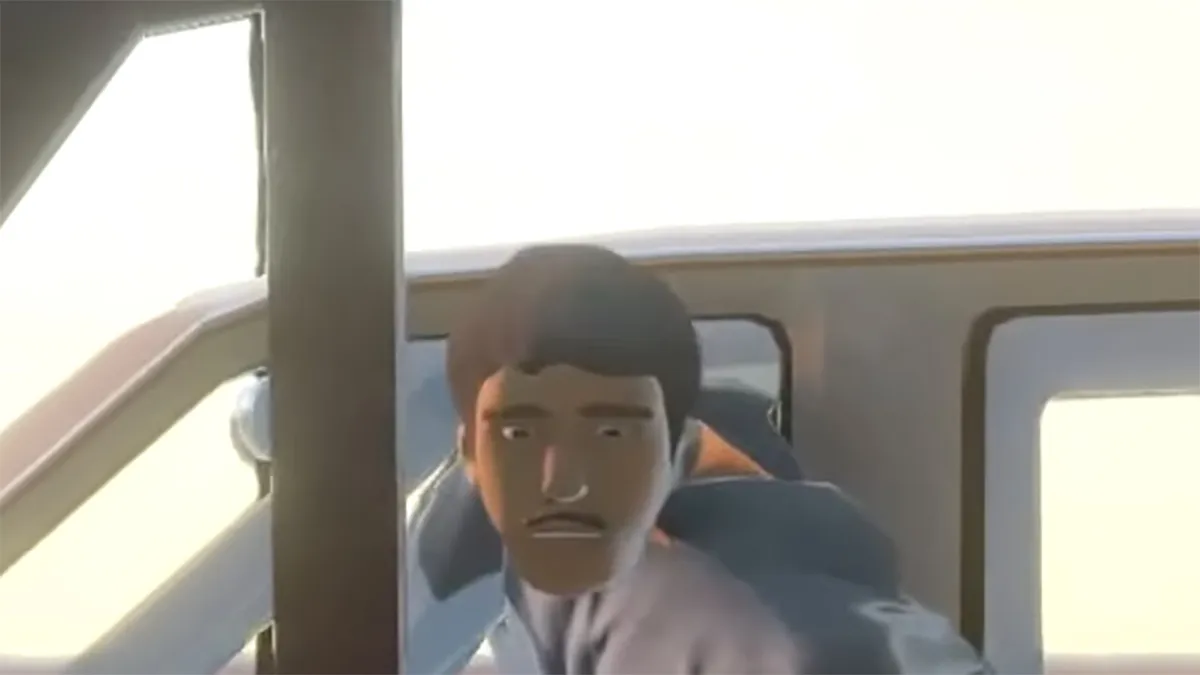





Published: Jul 13, 2023 11:08 am